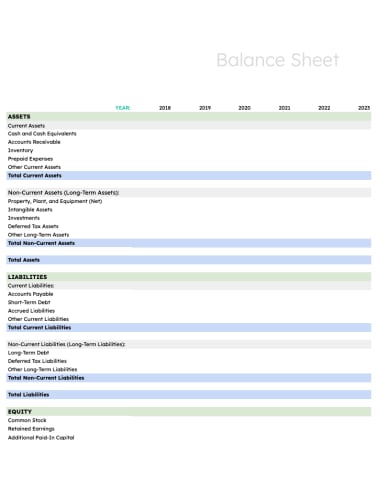Balance Sheet Template for Excel, Google Sheets
Download Free Template
Available for Excel & Google Sheets
Your download is available!
Click to download your document template in the format you need.
Your download is ready!
Download Balance Sheet Template for Excel & Google Sheets or email it to yourself later.
Download Balance Sheet Template for Excel & Google Sheets.
Looking for more free features?
Create a free Hubspot AccountEffortlessly integrate your data, teams, and customers on one AI-powered platform that scales with your business.
Plus, you've unlocked access to our full collection of 130 hand-built business templates!
Browse all templatesTemplate Highlights
- Includes business balance sheet template for balancing assets, equity, and liabilities.
- Use the templates in Microsoft Excel and Google Sheets.
- Customize to match your business’s branding or your personal preferences.
- Print out your completed balance sheet or save it and email it as an attachment.
Frequently Asked Questions
Here are the basic steps you can follow to prepare a balance sheet for business or personal use.
- List your assets: List each type of asset and its value as a line item.
- List liabilities: List each type of liability and its value as a line item.
- Calculate shareholders’ equity (businesses only): List the value of any shareholders’ equity, which can include items like common stock and retained earnings.
- Add up sections and balance (for businesses only): Add up your assets, liabilities, and equity. Your assets should equal total liabilities plus equity.
If you’re using a personal balance sheet, you won’t have an owner’s equity section, and your assets don’t have to match your liabilities. You can use a personal balance sheet to compare the value of the assets you own against any debts you owe.
Related Tags:
Get this template for free!