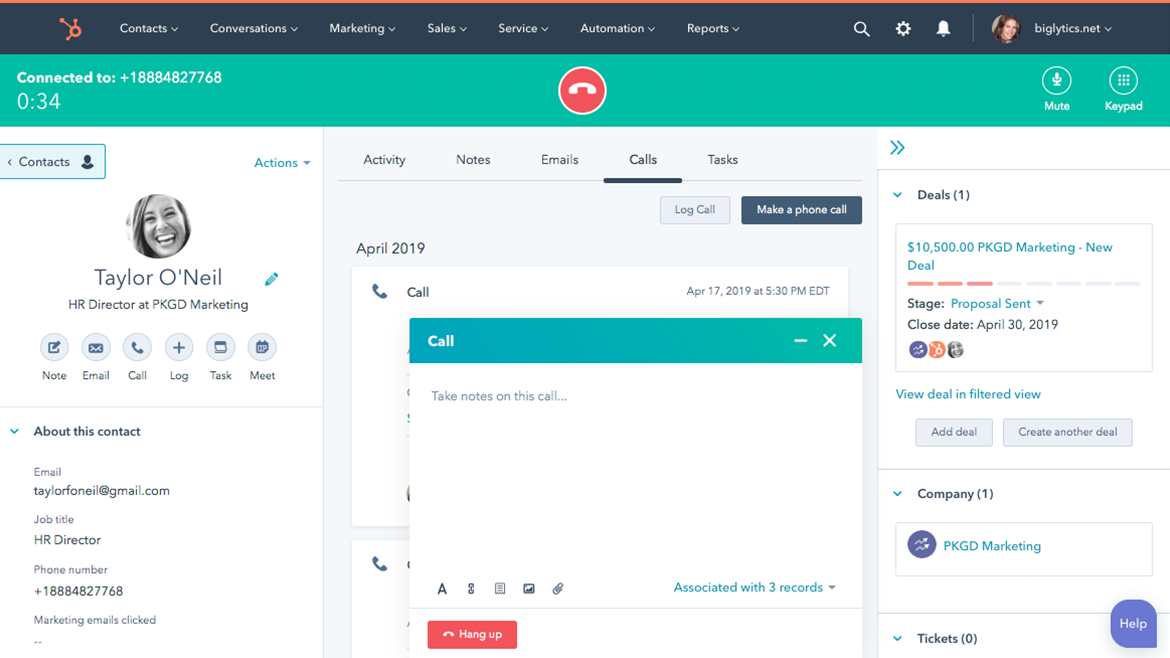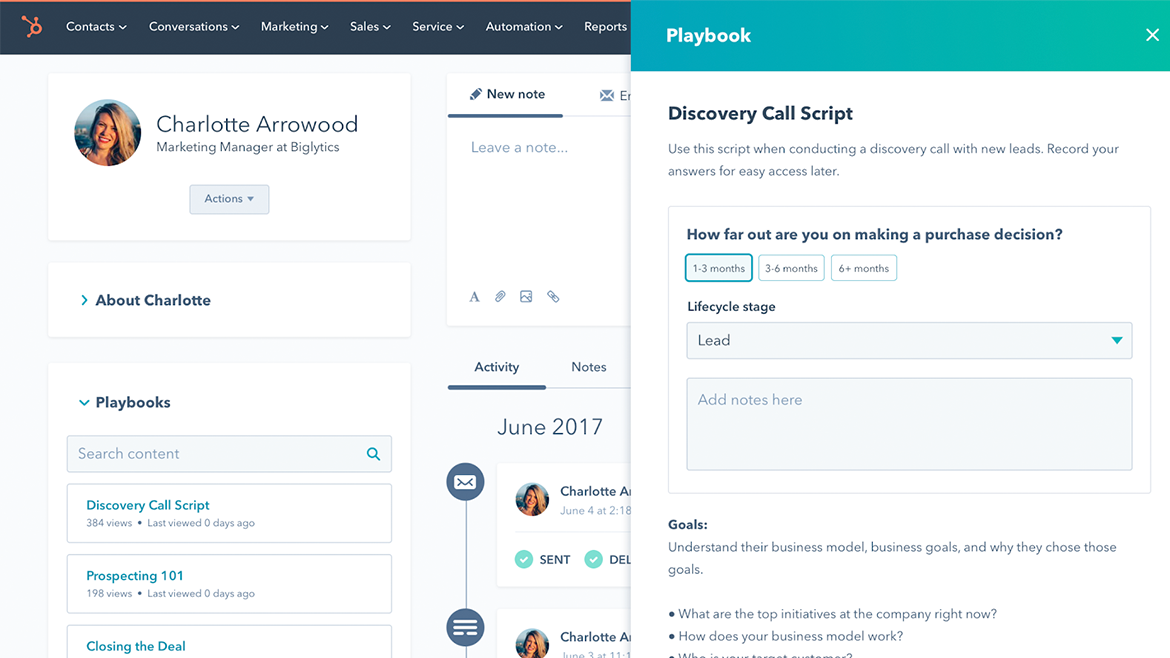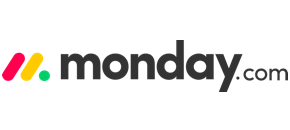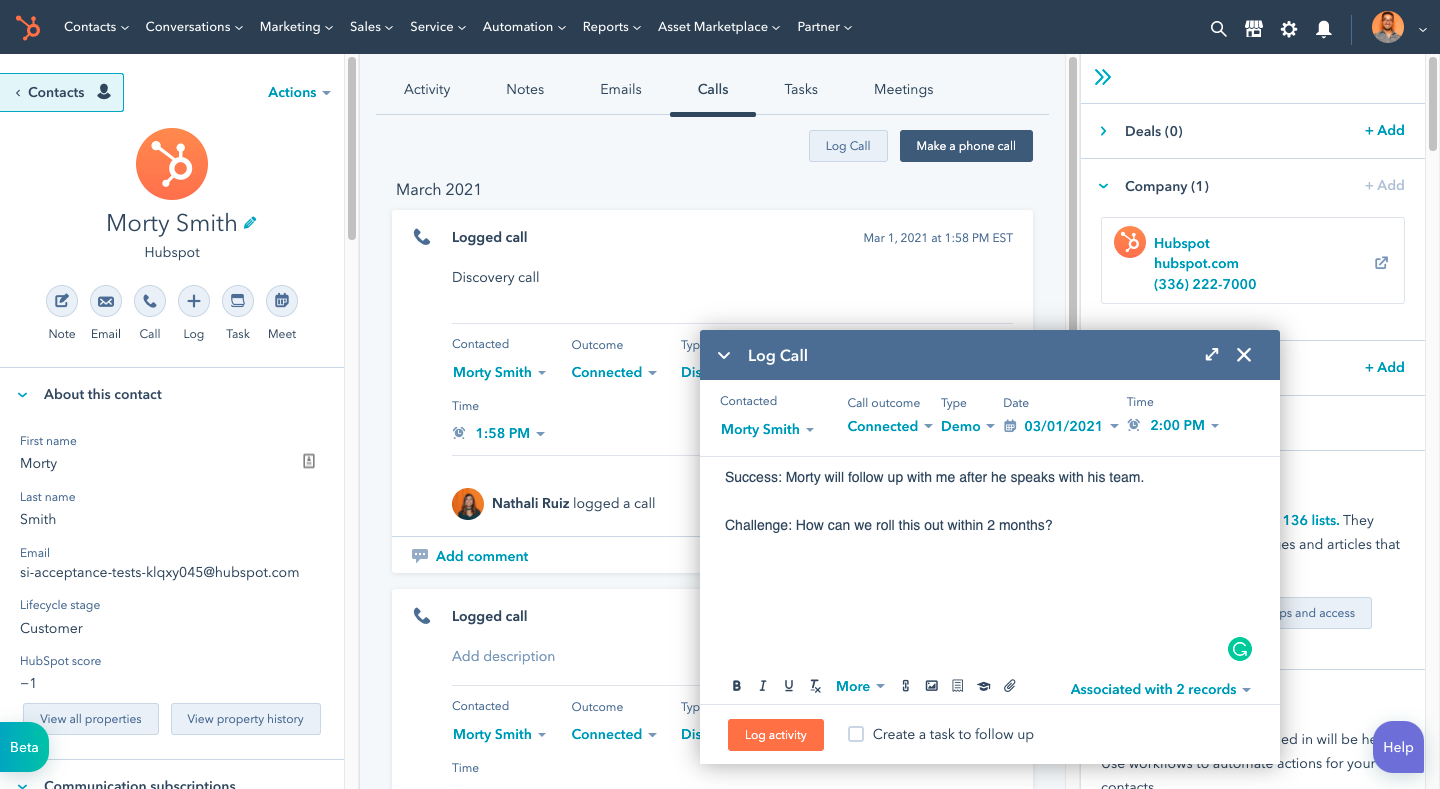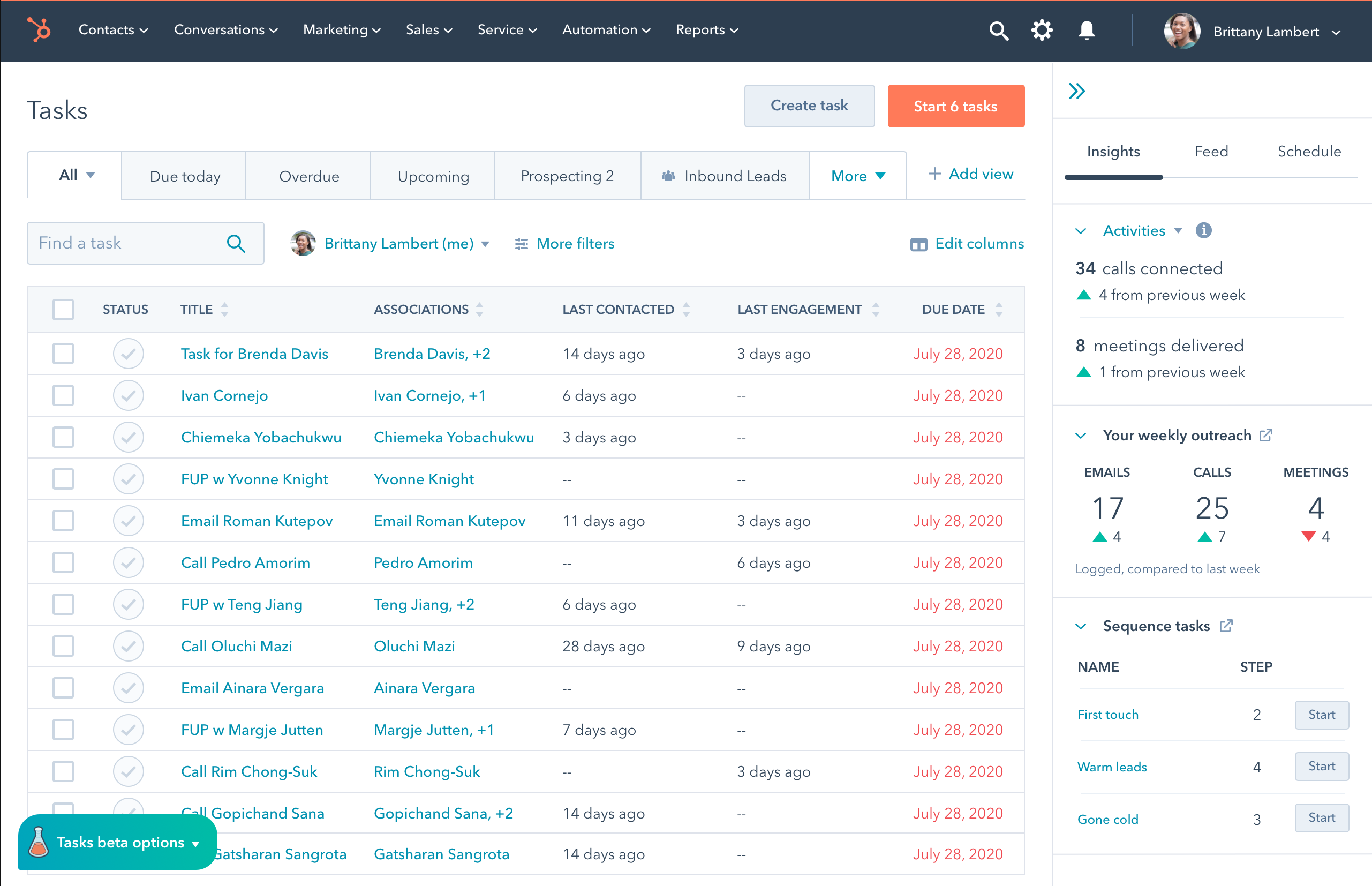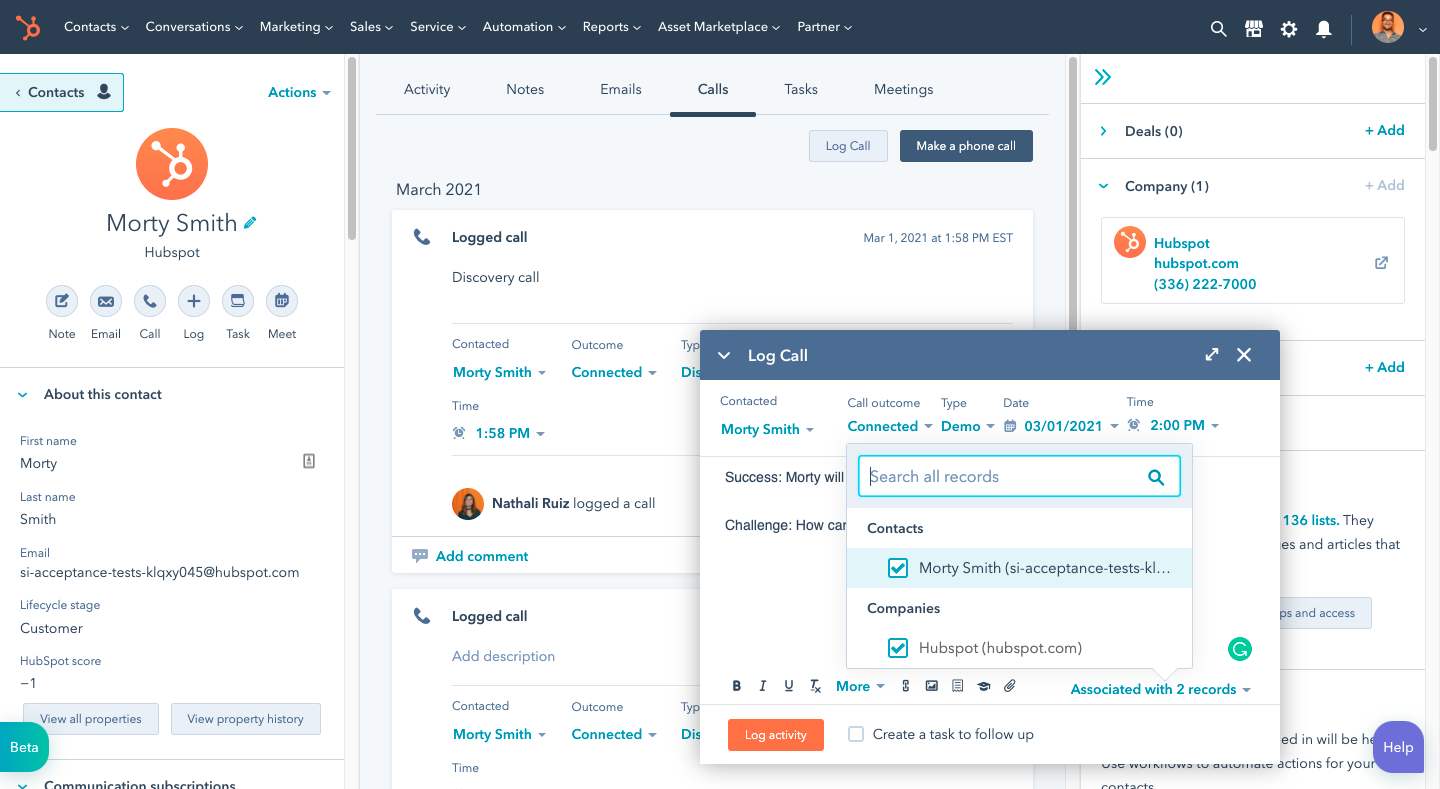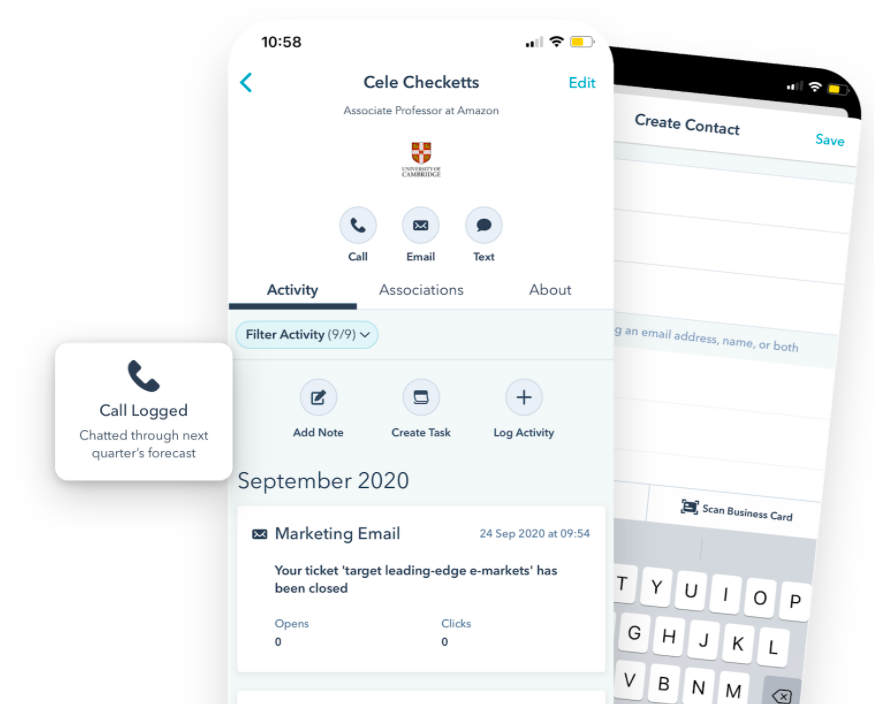Maximize efficiency with automatic call logging.
With a busy and productive sales team, it’s tricky to stay on top of everything that’s happening. HubSpot’s automatic call logging app makes it easy to keep track of calls and store conversation details on contact records on the HubSpot CRM.
Use detailed engagement and contact data to prioritize the most profitable calls, and set up a daily calling queue. Your sales team will be even more effective when they have a deeper understanding of where the customer is coming from and where they are in their journey.