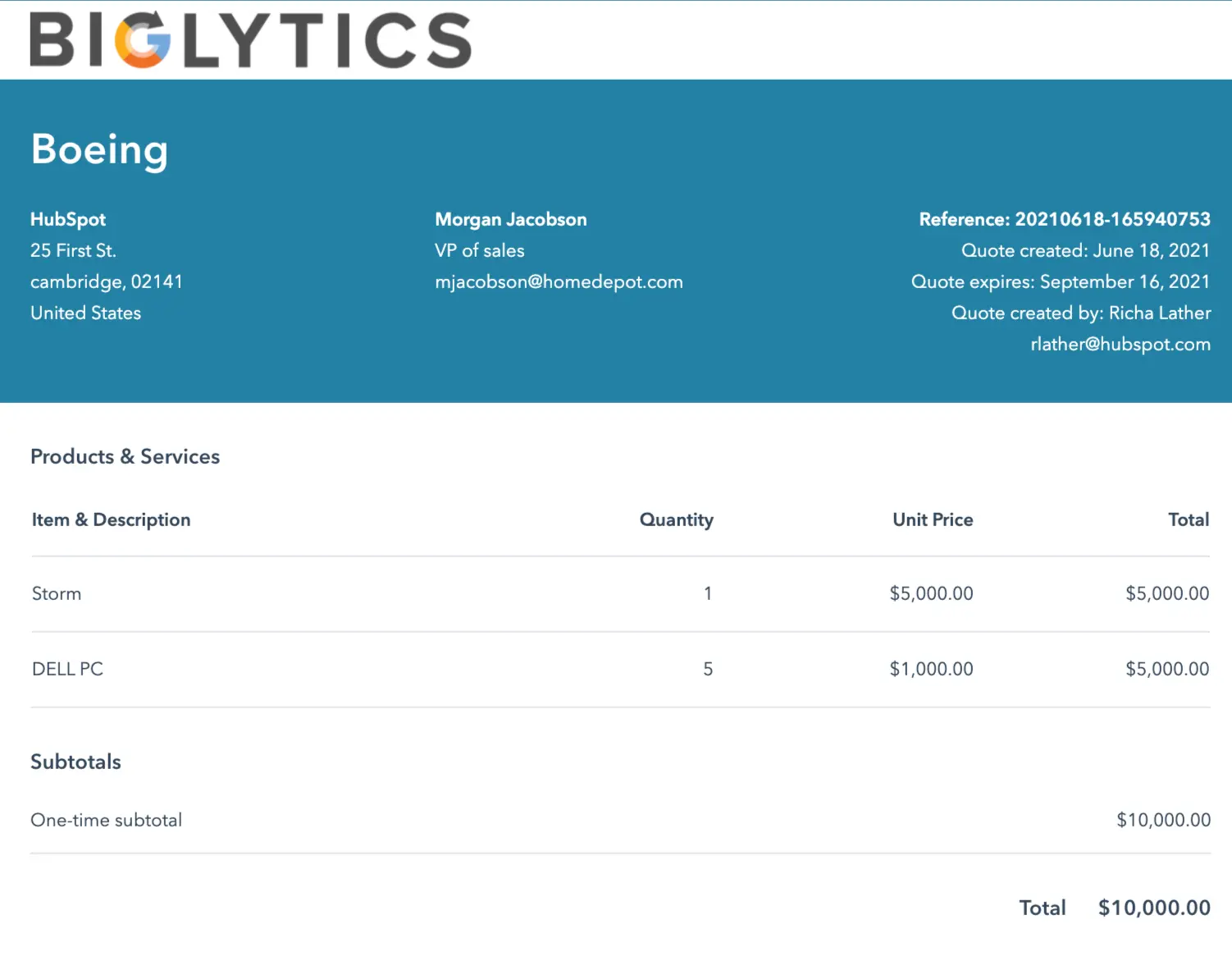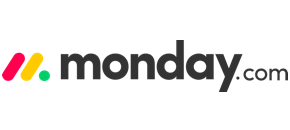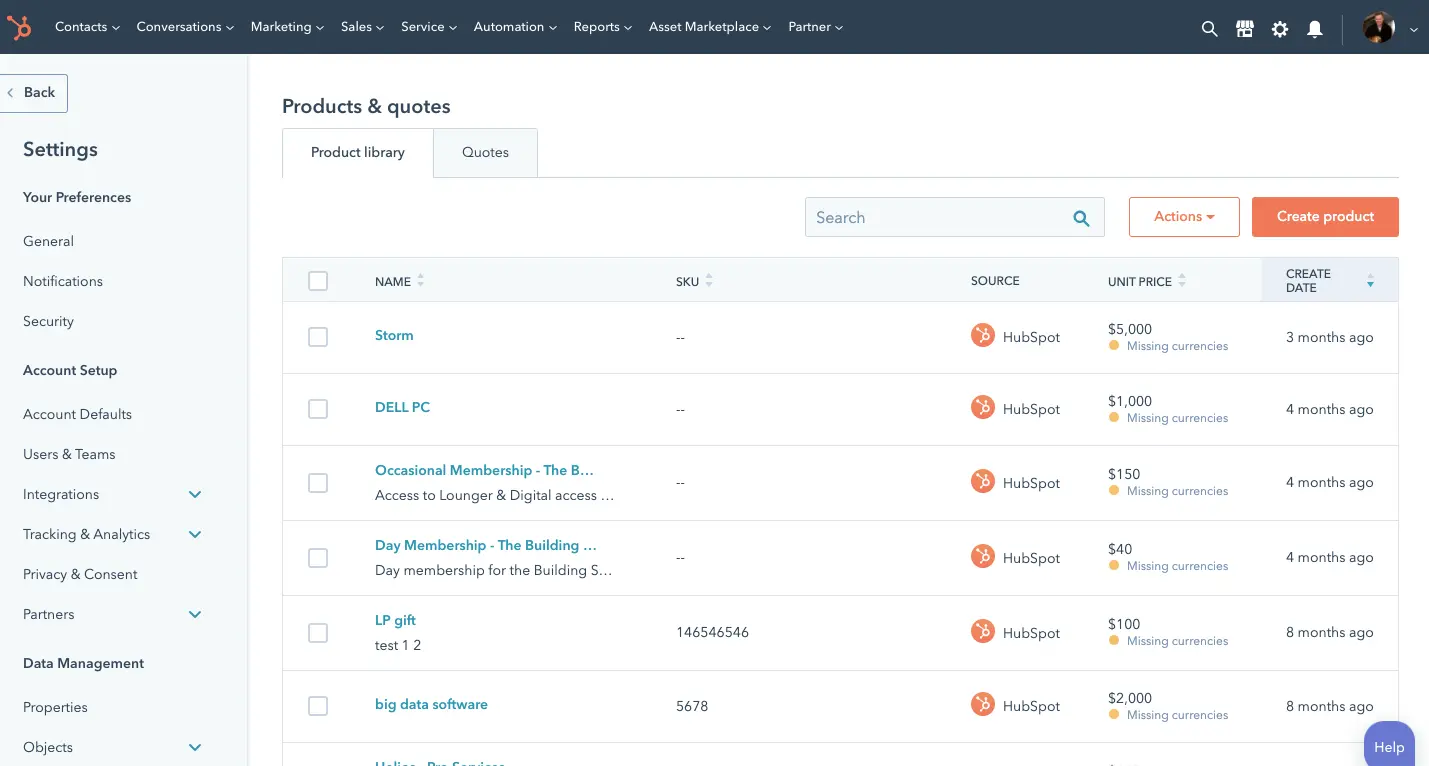CPQ tools that are flexible, scalable, and easy to use.
You should be able to generate and send quotes with just a few clicks. But if your CPQ tools are a tangled web of mismatched systems, it slows down the sales process and frustrates buyers and sales reps alike.
HubSpot’s CPQ tools make selling easy by streamlining the quoting process from creation to approval to close. The user-friendly tools don’t require training, meaning your team can make accurate, professional-looking quotes in seconds, setting your sales team up for success.