Connect your apps. Empower your business.
As businesses grow, so does complexity. Teams get their own tools, data gets siloed, disconnect ensues – and your customers suffer.
Data sync, the two-way syncing engine behind Operations Hub, makes it simple for disparate systems to work together.
Create customizable integrations between a range of apps, all in a user-friendly, code-free package. Your teams will be aligned around a single source of trustworthy data, and you’ll have an efficient, adaptable business that delivers a friction-free customer experience.
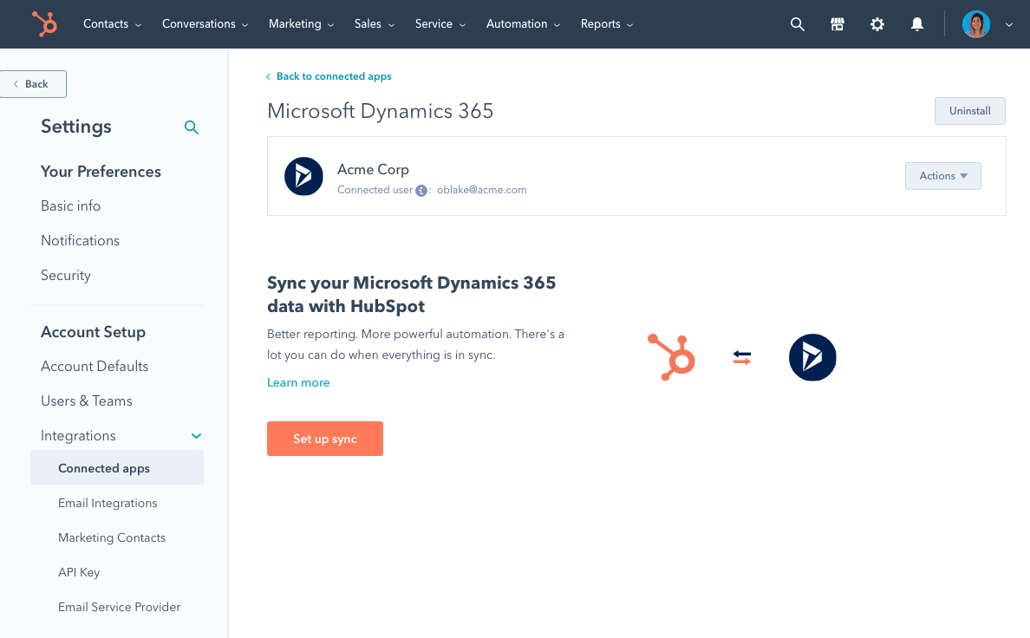
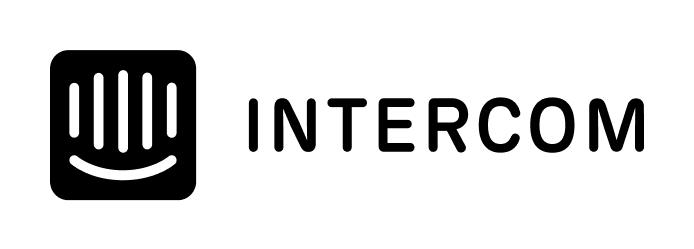



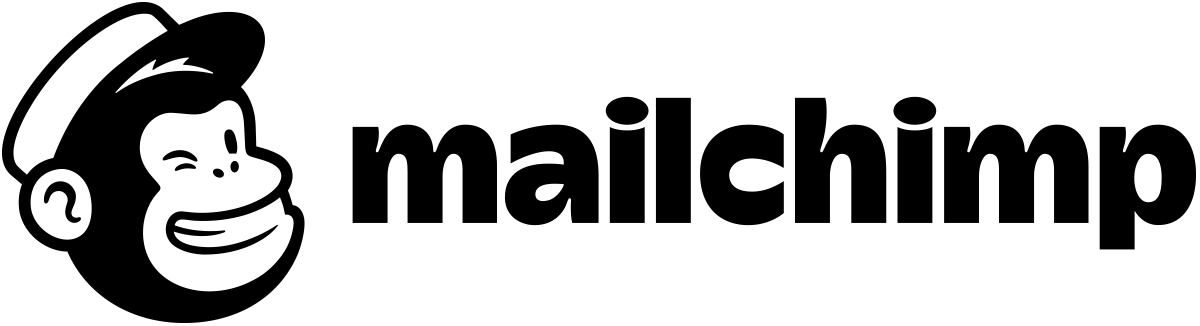
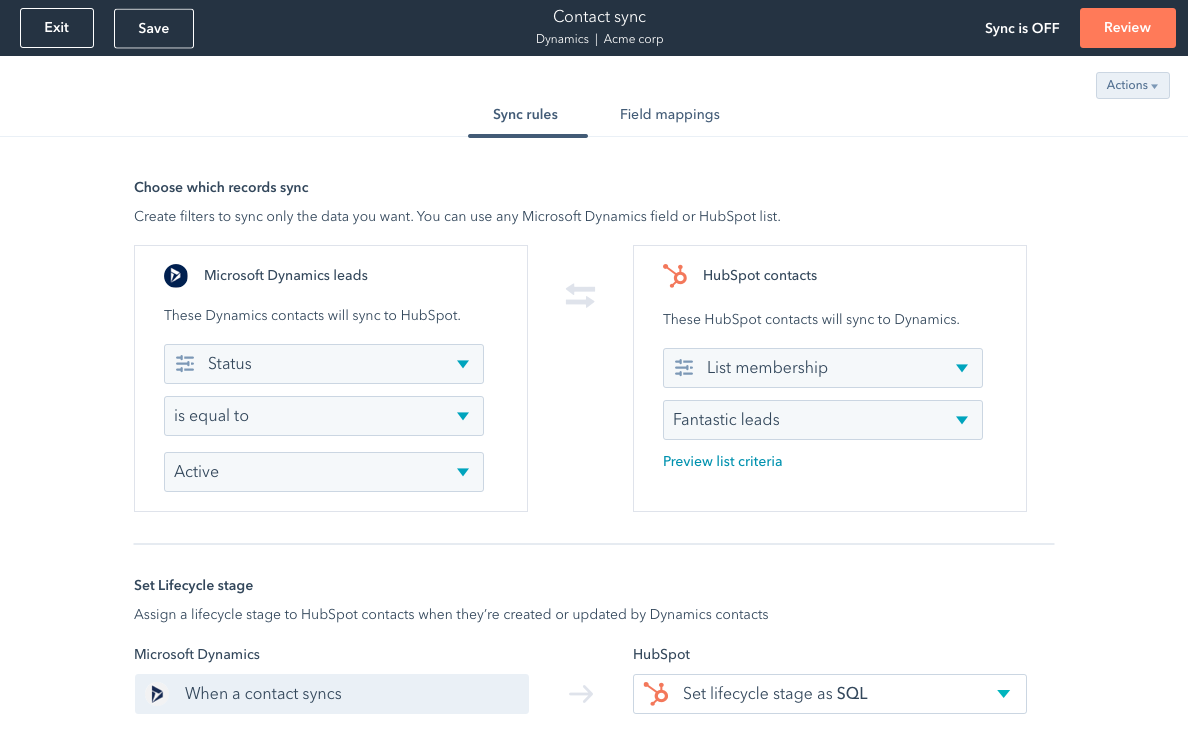
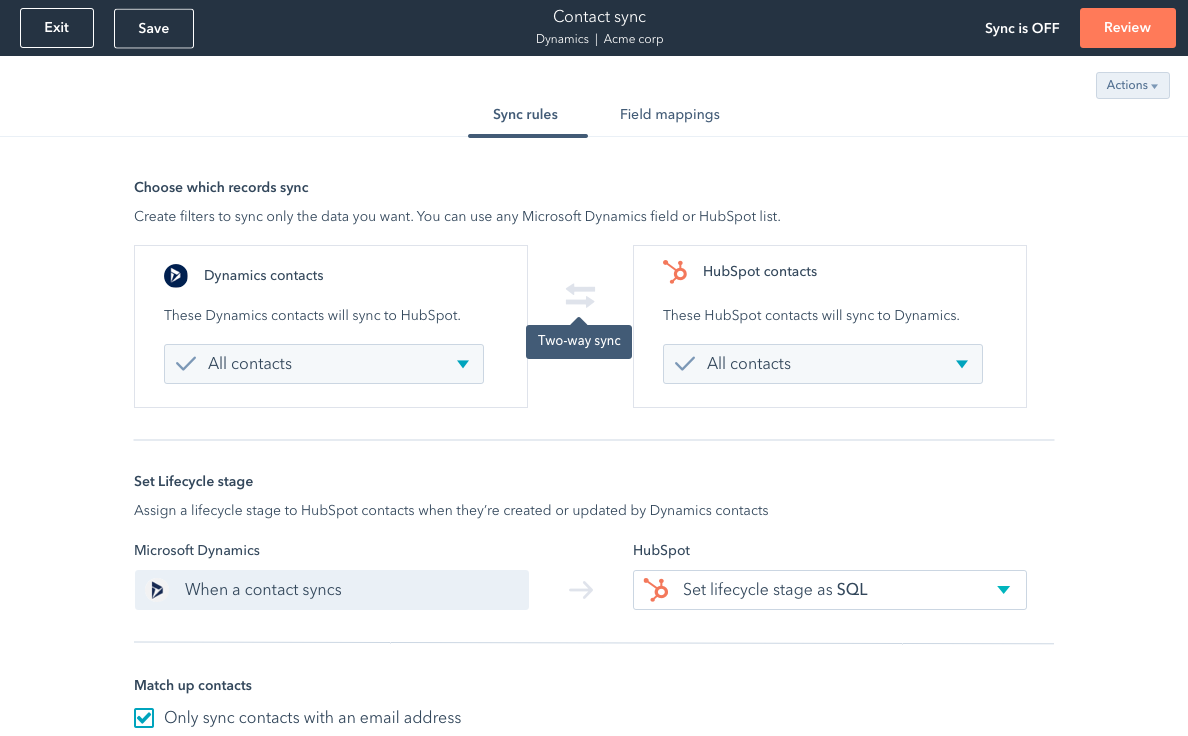
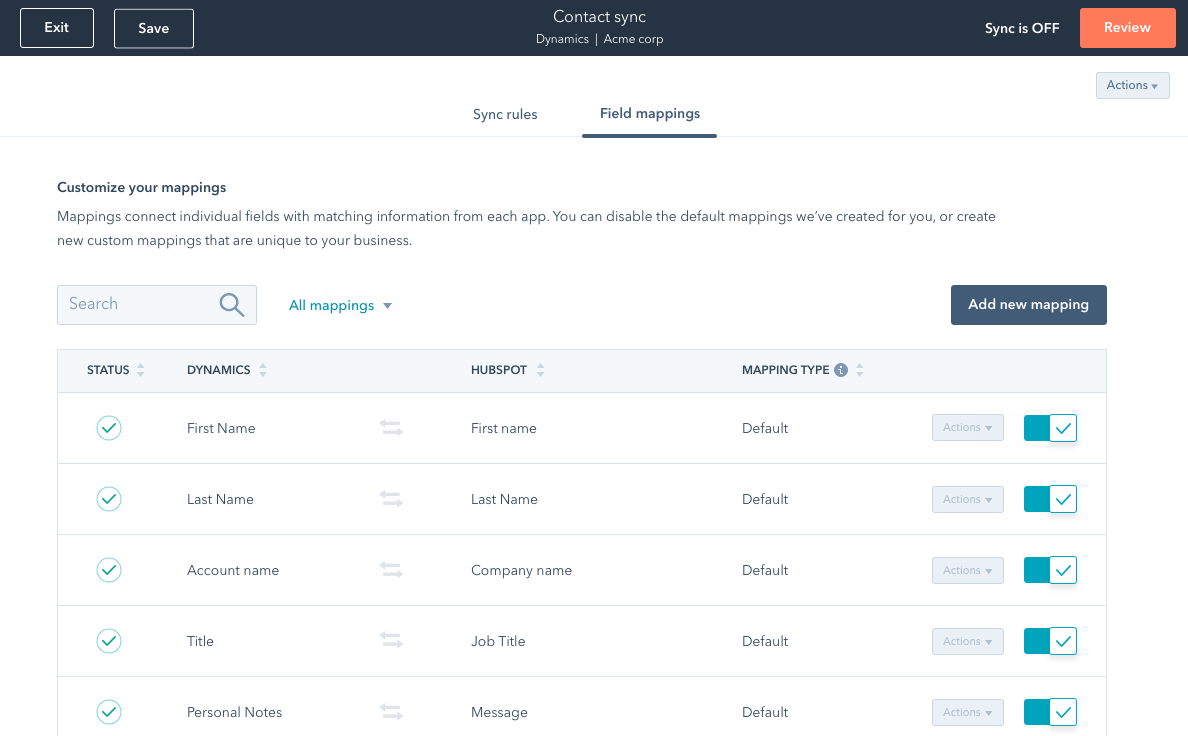
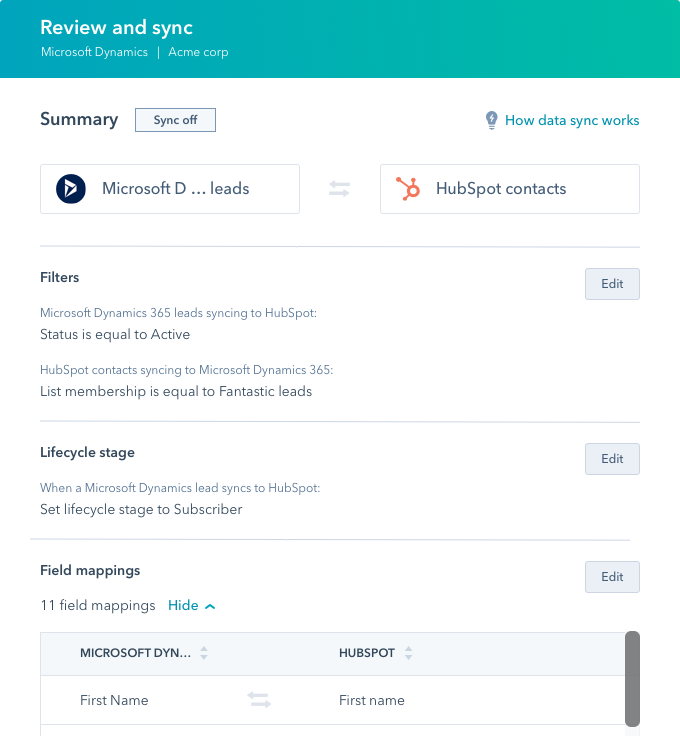
![Data Sync [VIDEO]](https://www.hubspot.com/hs-fs/hubfs/assets/hubspot.com/web-team/WBZ/Feature Pages/Related Resources/Data Sync Academy (1).png?width=350&name=Data%20%20Sync%20Academy%20(1).png)
![Operations Hub [VIDEO]](https://www.hubspot.com/hs-fs/hubfs/assets/hubspot.com/web-team/WBZ/Feature Pages/Related Resources/woman-thinking-with-notepad-en.png?width=350&name=woman-thinking-with-notepad-en.png)
![Data Quality Automation [VIDEO]](https://www.hubspot.com/hs-fs/hubfs/assets/hubspot.com/web-team/WBZ/Feature Pages/Related Resources/Data Quality Academy (1).png?width=350&name=Data%20%20Quality%20Academy%20(1).png)