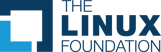Eloqua vs HubSpot
Ready to see the power of campaigns in HubSpot? Get a free, live demo.
Overview
Whether your business needs to automate its email marketing, or wants to report on landing page conversion metrics, both these platforms can help you track your marketing objectives. However, the biggest differentiators between both solutions is the breadth of product features and ease-of-use. We'll take a deep dive into the differences between the enterprise versions of HubSpot and Eloqua to help you make a more informed decision about which software to select for your growing business.
What is HubSpot?
HubSpot is an all-on-one platform that combines scalable marketing tools with the power of a CRM to give you insight into how your marketing efforts are affecting your customers across their entire journey with your business. HubSpot empowers marketers to manage and analyze their marketing campaigns easily, all in one place. You can easily build email, social, and ad campaigns, leverage automation to streamline processes, and report on your campaigns with powerful analytics reports.
You’ll be able to use the information you’ve collected from your contacts in HubSpot's Smart CRM to make your marketing personalized. Then, you’ll be able to generate leads for your sales team where they can use the same customer platform to convert leads into customers, all within HubSpot. HubSpot is ranked #1 in Marketing Automation by G2 Crowd, and #1 by Gartner.
What is Oracle Eloqua?
Oracle Eloqua uses the Oracle Cloud with complete SaaS application suites for Platform as a Service (PaaS) and Infrastructure as a Service (IaaS) from data centers throughout the Americas, Europe and Asia. With Oracle Eloqua, marketers can personalize campaigns across multiple channels including email, display search, web, video and mobile. Oracle Eloqua is equipped with lead and campaign management tools and provides real-time reporting and insights.
| HubSpot | ELOQUA | |
|---|---|---|
|
Ranking
|
Ranked #1 by marketers (G2)
|
Ranked #16 by marketers (G2)
|
|
Features
|
Marketing automation, email marketing, social media, ads, landing pages, CMS, and more built-in making it easier to get found online.
|
Email, landing pages, and automation powered by manual integrations for blogging and social media.
|
|
Value
|
Marketing data in one place giving you powerful analytics like campaign reporting and marketing ROI tracking.
|
Multiple tools required to get a comprehensive measurement of effectiveness.
|
|
Set-up
|
Easy to get started with no technical experience required, free HubSpot Academy lessons, and world-class customer support.
|
Steep learning curve, deep technical skills required for onboarding, and difficult-to-reach customer support.
|
Marketing Software That Grows With You
Start with free tools and upgrade as you grow, or hit the ground running with one of our premium editions.
Compare HubSpot and Oracle Eloqua

| HubSpot | Eloqua | |
| Easy setup and onboarding |
|
|
| Intuitive user interface | ||
| Support from product experts | ||
| Extensive, free training |
Ease of use is embedded in all of HubSpot’s tools, even in email and marketing automation. At the same time, HubSpot offers you and your team powerful automation abilities to create workflows for complex tasks. You don’t have to sign contracts with multiple vendors, HubSpot handles all of your email marketing and automation tasks in one place.
Eloqua has a robust marketing automation tool that you can use to set-up complex email campaigns. It’s ideal for companies requiring a high level of sophistication, but it does not deliver a solution for creating awareness and generating leads to nurture in the first place. With the workflow tool, you can manage your CRM, inform lead scores, and nurture your contacts with email campaigns. Eloqua users are able to set up workflows and drip campaigns that qualify leads based on whether or not they complete an action such as opening an email, or clicking a link in an email. This logic is successful if a lead interacts by exactly following the set email path. However, what if your lead does a google search instead of opening your email and consumes the same content. Shouldn’t you still consider them qualified? Though Oracle Eloqua’s email tools are feature-rich, they are limited by the sheer fact that they are focused on email alone.

HubSpot’s automation platform offers powerful features in the CRM and across Marketing, Sales, and Service Hubs so that you can run email campaigns, automate deal changes, and service ticket statuses. HubSpot gives marketers multi-channel marketing automation tools to nurture new leads generated by top-of-the-funnel tools. HubSpot provides a strong ROI for a marketing automation investment by giving you personalized lead nurturing capabilities that extend across all channels and leverage the large volume of leads being fed into the middle-of-the-funnel. That means your leads will see messages most relevant to their challenges not only in email, but on your website, your blog, and on social media.
You can create highly integrated email nurturing campaigns, connect your API and trigger webhooks, and send internal notifications. Regarding email marketing, our drag-and-drop email editor is easy to get started with and it offers a variety of templates that you can personalize to meet your brand’s specific needs. You’ll also enjoy features like smart send times, A/B testing, and more, that help you keep your emails optimized for all of your contacts. HubSpot’s email analytics and reporting offer in-house data that gives you deep insights into how your marketing emails are performing. Inside the analytics tool, besides email specific analytics such as open and click rates, you can compare how your email is performing against other emails and drill down into emails to see exactly which links are generating the most clicks.

| HubSpot | Eloqua | |
| Drag-and-drop email builder | ||
| Email templates | Requires manual import | |
| Ecommerce emails | ||
| Automated kickback emails | Need to manually create automation | |
| Personalize email content and subject lines | ||
| Post-send email analytics | ||
| Automation branching logic | ||
| Automate internal notifications and tasks | ||
| Contact and company based segmentation | ||
| Bi-directional company sync with Salesforce | ||
| Automate lead management & segmentation | Limited through integration | |
| Site and event tracking | ||
| Automatically update contact or company properties | Limited through integration | |
| Easy to set up automated email sequences |
Eloqua gives you the ability to build forms and landing pages to generate leads. The tools don’t require coding knowledge, but the clunkiness of the tools makes it harder to get started. You’ll need training and guidance to generate content for your website. If you want an inbound, multi-channel approach to lead generation and nurturing, you won't find everything you need in Eloqua. Eloqua lacks behavioral tracking data from your blog, social media networks, and other digital touch-points, which doesn't allow you to easily execute and analyze multi-channel marketing campaigns beyond email. The catch: you’ll need to purchase the Oracle Social Cloud in order to listen and perform analytics for your social channels.
HubSpot has all the tools you need to get found online, attract visitors to your site, and generate leads for your sales team. Writing and publishing blog content has never been easier. You'll be able to increase your SEO ranking by following optimization recommendations within your blog post. If you want to build different pages, feel free to use a template and the drag-and-drop editor to get your desired look. If you prefer a more customized style, you’ll be able to edit pages to get them looking exactly how you want them to. Then, you can create and include a form on the landing page to capture contact information. If you use the HubSpot CMS, you’ll see how easy it is to maintain an optimized website machine for your blogging and campaign needs. If you’re using a different CMS like WordPress, simply copy and paste the HubSpot tracking code to your website to get data that helps you track and optimize your website lead generation flow. Instead of having multiple point solutions, you can use HubSpot to create and measure every part of your customers' journeys. On average, our customers see a 32% lift in leads per month after 3 months of active use. Check out hubspot.com/roi.
We recognize that you probably engage your contacts in more channels than email. With HubSpot’s Social media and Ads tools, you’ll be able to connect your social accounts to manage your social media in one place. You’ll understand which of your contacts engaged with posts on Facebook, and see your leads come into the CRM after they filled out a lead ad. You can imagine the targeting abilities that this opens to marketers who don’t have the time to cross reference social accounts and their CRM.

| HubSpot | Eloqua | |
| Forms, pop-up forms, and embedded forms | Pop-up forms require integration | |
| Collect data from any form solution you use | ||
| Custom, hidden, and dependent form fields | ||
| Progressive profiling | Limited | |
| Drag and drop page builder | ||
| Template/custom coded landing page | Needs to be manually imported or created | |
| SEO tool | ||
| CMS (website pages) | ||
| Academy lessons | Mostly paid trainings | |
| Social monitoring, publishing, and reporting | Requires integrated system | |
| Ads publishing and ROI reporting | Requires integrated system | |
| Facebook/Instagram Ads | Requires integrated system | |
| Google Search and Display Ads | Requires integrated system | |
| LinkedIn Ads | Requires integrated system |
Data helps us make better informed decisions about our customers. For example, we can use data to deliver a better end-user experience. Imagine if you’re able to measure your entire funnel. From the content on the blog, to your emails opened and clicked, to your leads generated, your customers closed, and having reports showing you how each of those stages are performing. You’ll be able to create relevant content for your customers. .
Oracle Eloqua offers extensive reporting support. While the Oracle Marketing Cloud does offer many different tools, they were all acquired and are not all fully integrated. You’ll be able to segregate data and reports, but the process is not dynamic and simple to use. With Eloqua, marketers will need to purchase, manage, and integrate additional tools for their top of the funnel activities and will need to do manual work to build comprehensive analytics and reports.
HubSpot houses all of your analytics in one place, from top-of-the-funnel information to engagement and revenue. You’ll be able to use pre-built dashboards that pull in data to make better-informed decisions. If you want more specific analytics, you can easily build custom reports to suit your needs. HubSpot was built for both marketers and sales reps alike, providing both professionals with a unified view of every digital touch-point a prospect has with your business. It brings all of your analytics into one place to give clear insights into what's working and what's not, without the headache of cobbling data together from reports in 3rd party software tools.

If you are using multiple software and online tools, you’ll want to connect those 3rd party tools to your marketing platform with the least amount of pain.
HubSpot is built to be open with you in mind. We integrate with more than 500 apps and counting. If you’re using Salesforce as your CRM, you can use our natively built bi-directional integration with Salesforce to keep both your Salesforce CRM and HubSpot working together. The 5 most popular integrations are Zapier, Mailchimp, Slack, Wordpress, and SurveyMonkey. You can use integrated apps in HubSpot to do actions like Shopify abandoned cart follow-ups, Salesforce lead syncing, and much more.
| HubSpot | Eloqua | |
| Dashboard reports | ||
| Traffic analytics reporting | ||
| Custom and attribution reporting | ||
| List management and contact imports | ||
| Create custom contact properties | ||
| 3rd party integration tasks | ||
| Natively built integrations |
As a marketer, you’ll know how frustrating it can be to update your sales teams with new information on a contact. For example, you’ll need to remind Sales that one of your contacts filled out a high-intent form. Imagine repeating this process multiple times. Every sales rep knows that the faster they can react to a contact’s actions, like a form submission or an email reply, the more likely they are to close the deal. That’s why having a CRM for your marketing and sales teams is crucial to building an efficient organization -- collaboration has never been easier.
Eloqua does not provide a CRM. Though you can connect your Eloqua instance with other CRM tools such as Oracle’s CRM, SalesForce, Microsoft Dynamics, and more. Having a CRM paired with your Eloqua marketing automation will help you turn your leads into paying customers. The Oracle CRM is not included with Eloqua though, so you’ll have to pay separately. The good thing is that the CRM is equipped to manage your business needs for a variety of product lines and deployment models. With Eloqua you’ll be able to track contact behaviors, identify prospects, and mobilize profiles all in an effort to increase handoffs to your sales team. You’ll also be able to implement lead scoring models to rank contacts based on their buying probability. Regarding team management, you’ll be able to restrict users to tools based on the license that they have.
HubSpot lets you manage and share specific details about your contacts in the HubSpot CRM. If you need to run account-based marketing campaigns, you can use HubSpot’s default company based properties to track companies down your ABM funnel. You can also create your own company properties to suit your business’s needs. Then, you’ll be able to report on company information so that you can understand how companies grow over time, track company-level revenue, job titles, engagement levels, and more ---- all at the account level. If you need to grant or restrict access to users, like territory ownership for your sales team, HubSpot lets you set up teams so that information is only visible or editable to those who are responsible. If your sales reps are on the go, there’s no need for them to bring their laptops -- simply use the HubSpot app for IOS or Android to log, note, and track deals. There are so many possibilities when a CRM is powering both your marketing and sales efforts.

| HubSpot | Eloqua | |
| Contact lead scoring | ||
| View contact activity | Limited through CRM integration | |
| Calculate win probability | ||
| Assign tasks to internal user | Limited | |
| Add notes to CRM records | Limited | |
| User and team permissions | ||
| Get a holistic view of the contact’s journey | ||
| Send 1:1 emails from the contact or company record | ||
| Mobile app | Only Campaign Manager app | |
| Make and log phone calls | Limited through integration | |
| Segment content and contacts by team, business unit, region, or other dimensions | ||
| Separate teams by hierarchy | Requires additional functionality |
HubSpot is so much more than just email and marketing automation. With live chat, a managed CMS, SEO tools, Social Media and Ads Tools, and more, HubSpot has everything you need to get your marketing strategy started, with advanced features that you can grow into. Add your sales and service teams to HubSpot and see how having all teams working out of one CRM reduces friction in your customers’ experiences with your company.
Free Training & Education - HubSpot Academy resources are available to help you, and your entire team learn best practices and successfully execute campaigns that grow your business - and your career. Take a look at the dozens of courses available and get started today.
Support For Your Entire Team - Anytime a member of your user has a question, reach out and say hello. Our support team is happy to help whether it's a question about our software, or advice on how to best execute a campaign.
Onboarding - When you start using HubSpot, you'll have a dedicated team help you get started with the software, any technical setup tasks, and execute your first campaign. Learn more about HubSpot onboarding here.
Premier Services - If you are looking for consistent team support, we have options available from ongoing consulting to project-based consulting, and even technical help. Learn more about HubSpot services here.
| HubSpot | Eloqua | |
|
Live chat tools
|
||
| Programmable bots | ||
| Unified email & chat inbox | ||
| Blog | ||
| Website Management | ||
| Video hosting and management | Requires integration | |
| Meeting booking tool | ||
| Automated sales sequences | ||
| Service ticket & deal automation | ||
| Sales Playbooks | ||
| Knowledge base tools | ||
| Customer feedback tools | ||
| Help desk tools | ||
| Academy and educational lessons |
HubSpot outranks Eloqua according to these separate 3rd-party sites:
- HubSpot v. Eloqua (TrustRadius)
- HubSpot v. Eloqua (G2 Crowd)
- HubSpot v. Eloqua (GetApp)
- HubSpot v. Eloqua (SimilarTech)
"We have experience with each of the major marketing software solutions. Each system has certain elements that make it sexy and attractive. Our decision to choose HubSpot boiled down to their reporting capabilities -- at the end of the day, I needed to be able to easily see an overall picture of performance. HubSpot was the only system that offered this in an elegant way." Brandon Steiger, President, Synergema
Learn how Insights and SNP made the switch from Eloqua to HubSpot
What are customers saying?
This is the easiest CRM I've ever used. Having been in sales and marketing/sales-related roles for many of the past 20 years, I've worked with everything from an ancient version of ACT! to Siebel, Salesforce, Zoho, and too many others to remember. HubSpot CRM by far has the most intuitive interface. Love, love, love this product!
HubSpot is trusted by over 205,000 businesses in more than 135 countries.
A Community That Has Your Back
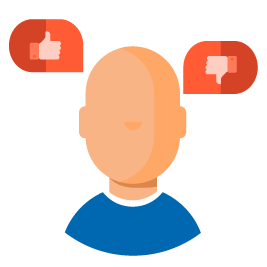
HubSpot Solution Partners
HubSpot’s Solution Partner Program is a network of over a thousand agencies to help you resource your marketing strategy with HubSpot. Whether you need someone to help create content, set up ads, or build workflows, there’s a partner here for you.
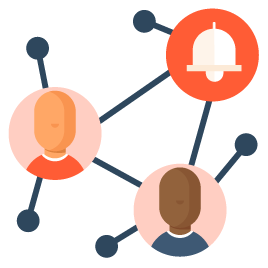
HubSpot Community
Our Community is there when you need them. Whether it’s getting set up or figuring out the best way to customize Marketing Hub for your needs, there are over 85,000 community members ready to answer your questions.
.png?width=567&height=567&name=2023_ServiceHub_Knowledge_base1%20(2).png)
Knowledge Base
You’re busy. You don’t have time to file a support ticket. You’re also extremely smart and can find answers on your own. Search our comprehensive Knowledge Base to answer any question you might have about our products.
Attract More Customers with HubSpot Today!
Use HubSpot Marketing Hub to stay engaged, drive productivity and empower connections with your customers today.