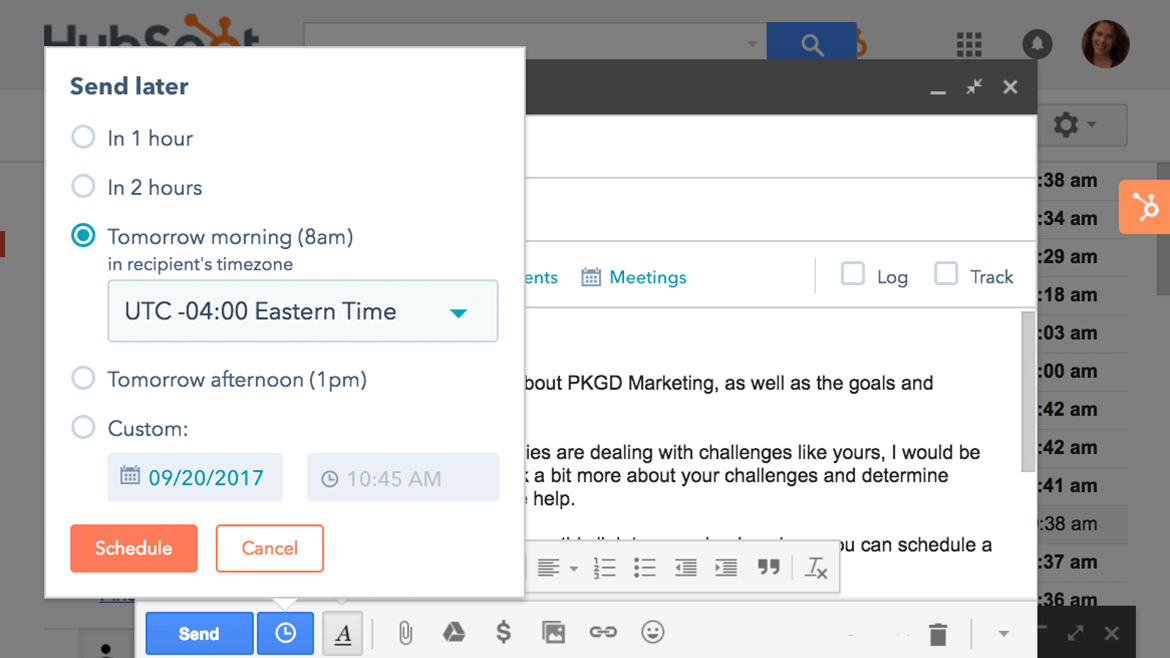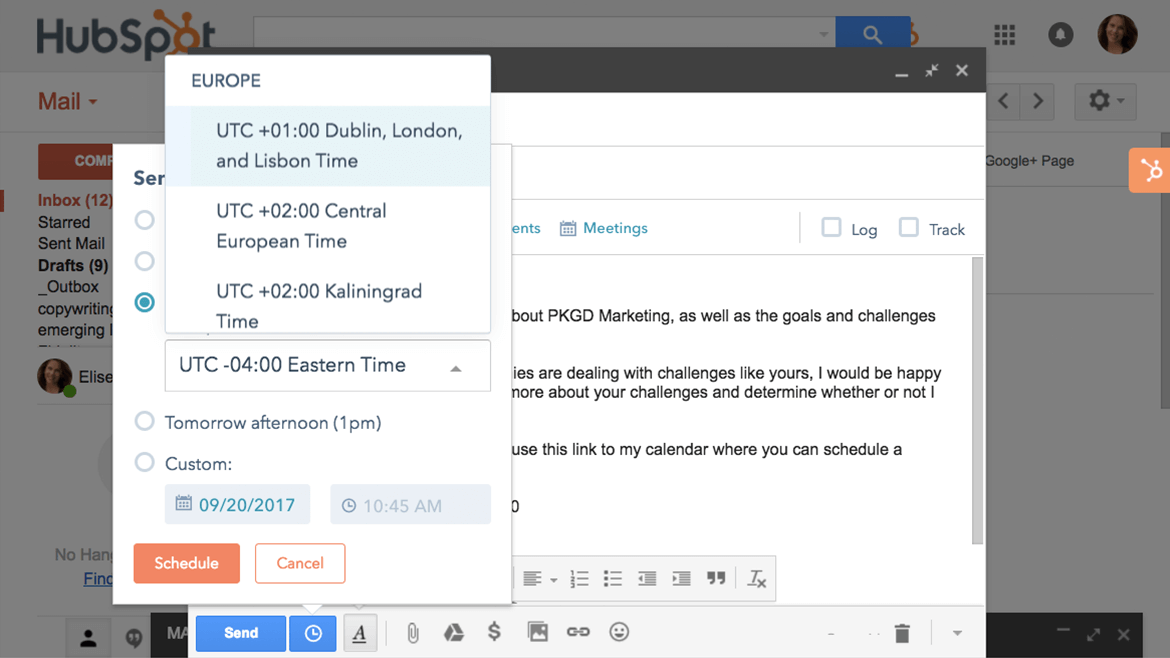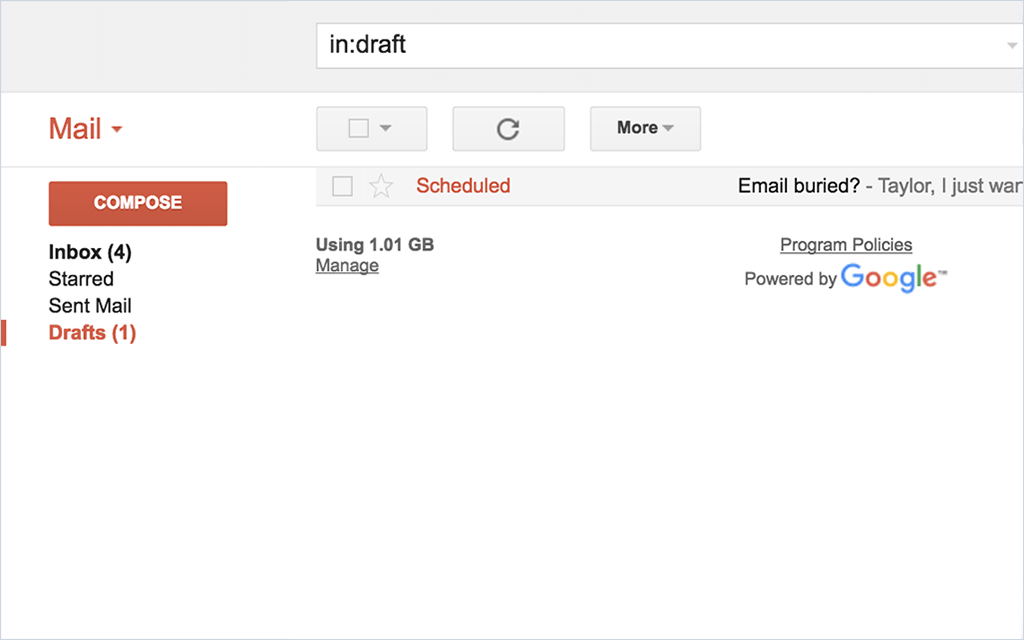Schedule sales emails directly from your Gmail inbox.
Schedule as many messages as you want right within Gmail.
Scheduling an email is as simple as clicking the schedule icon in your Gmail compose window and choosing a time.
You’ll be much more efficient when you can schedule your sends in the same place you’re drafting your emails.