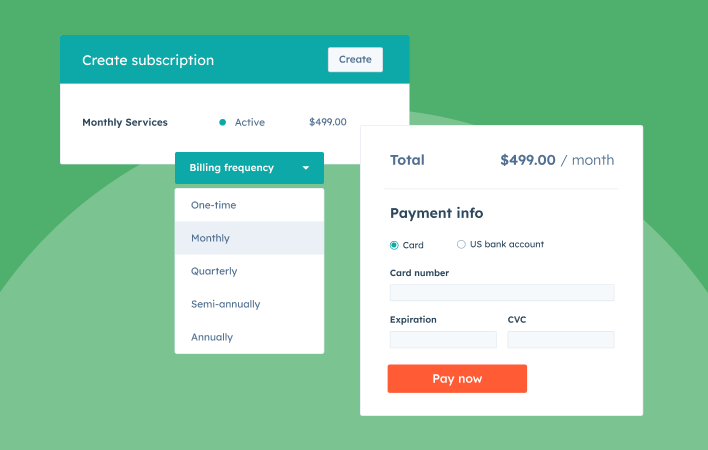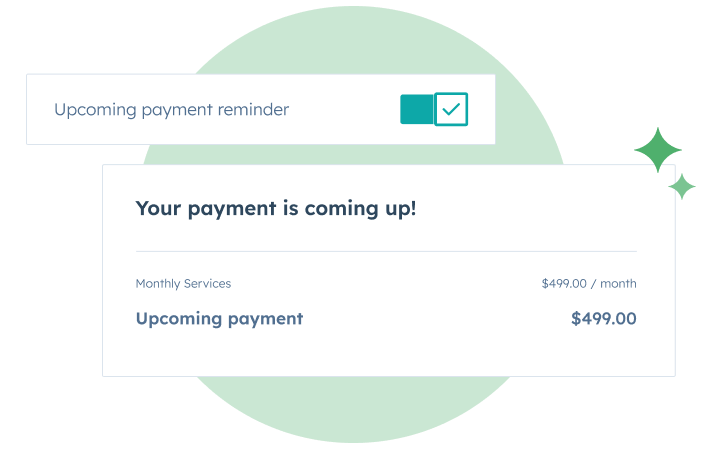Create subscriptions and send recurring invoices.
Start recurring billing quickly and easily with HubSpot’s subscription management software. Use a payment link to automatically charge a subscription or send recurring invoices to customers on their billing date so you get paid on time, every time.