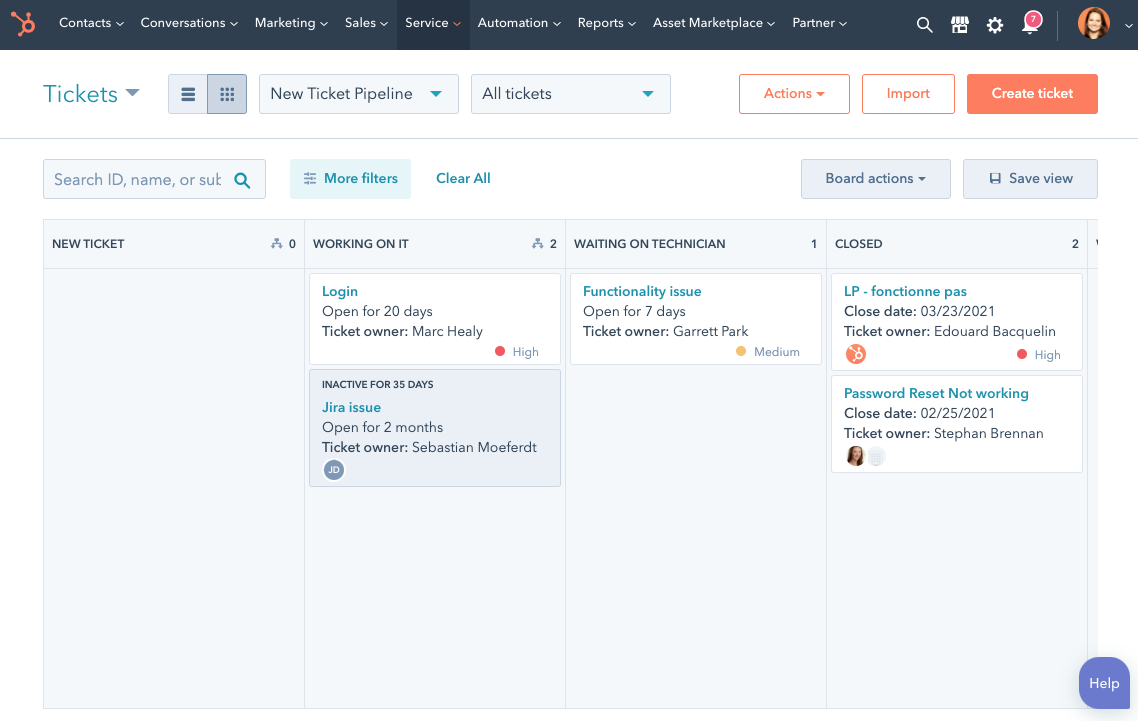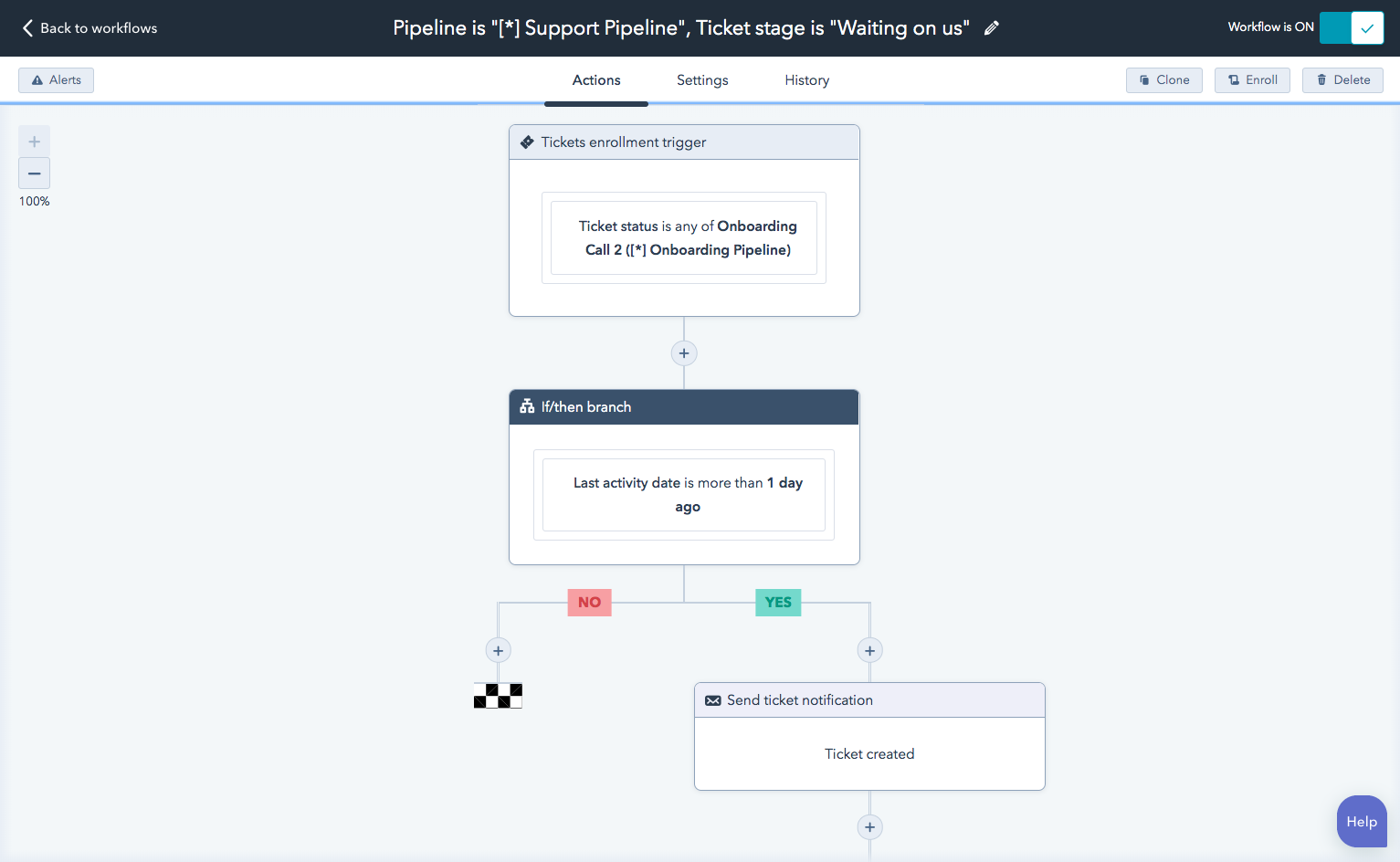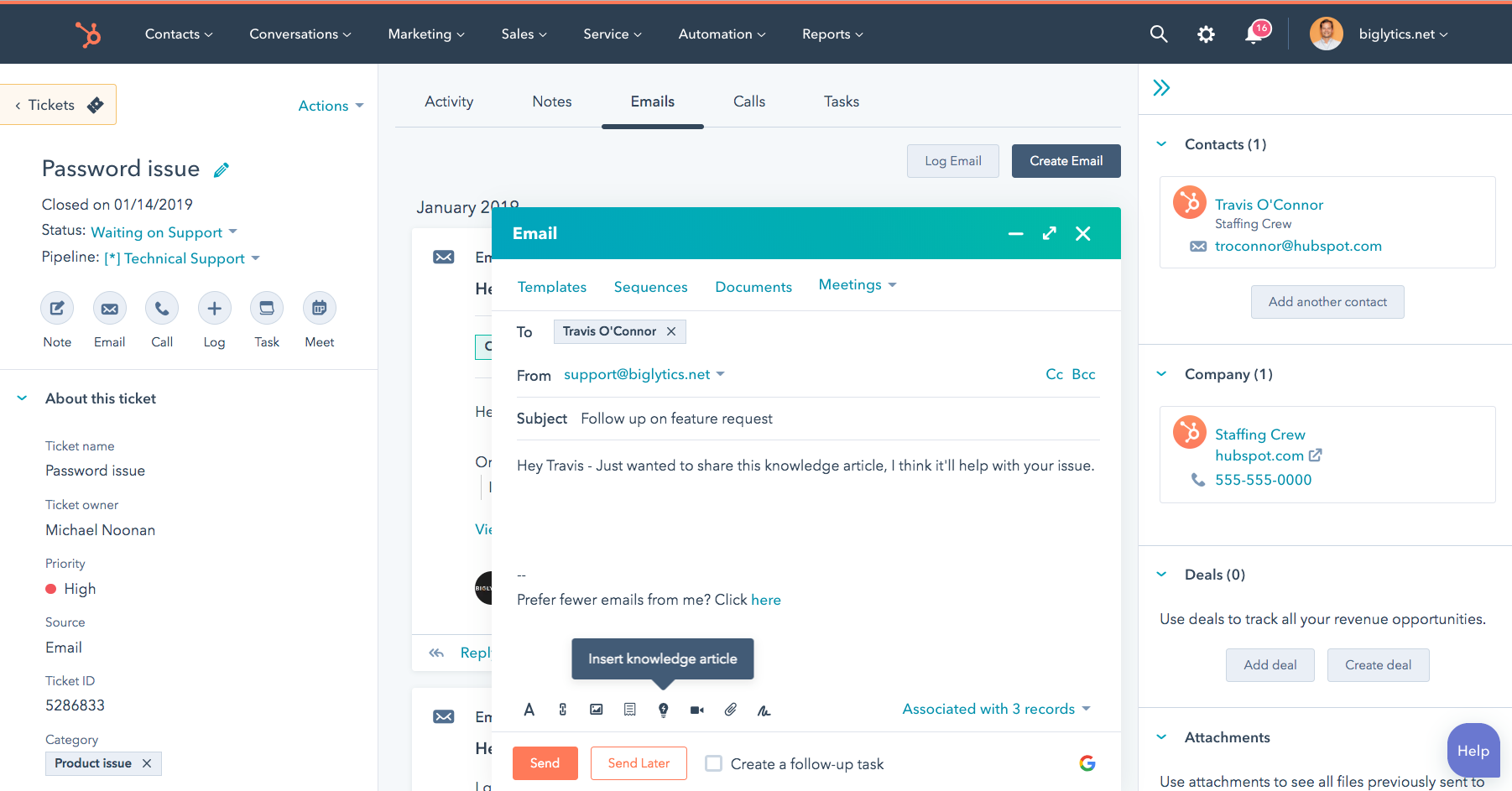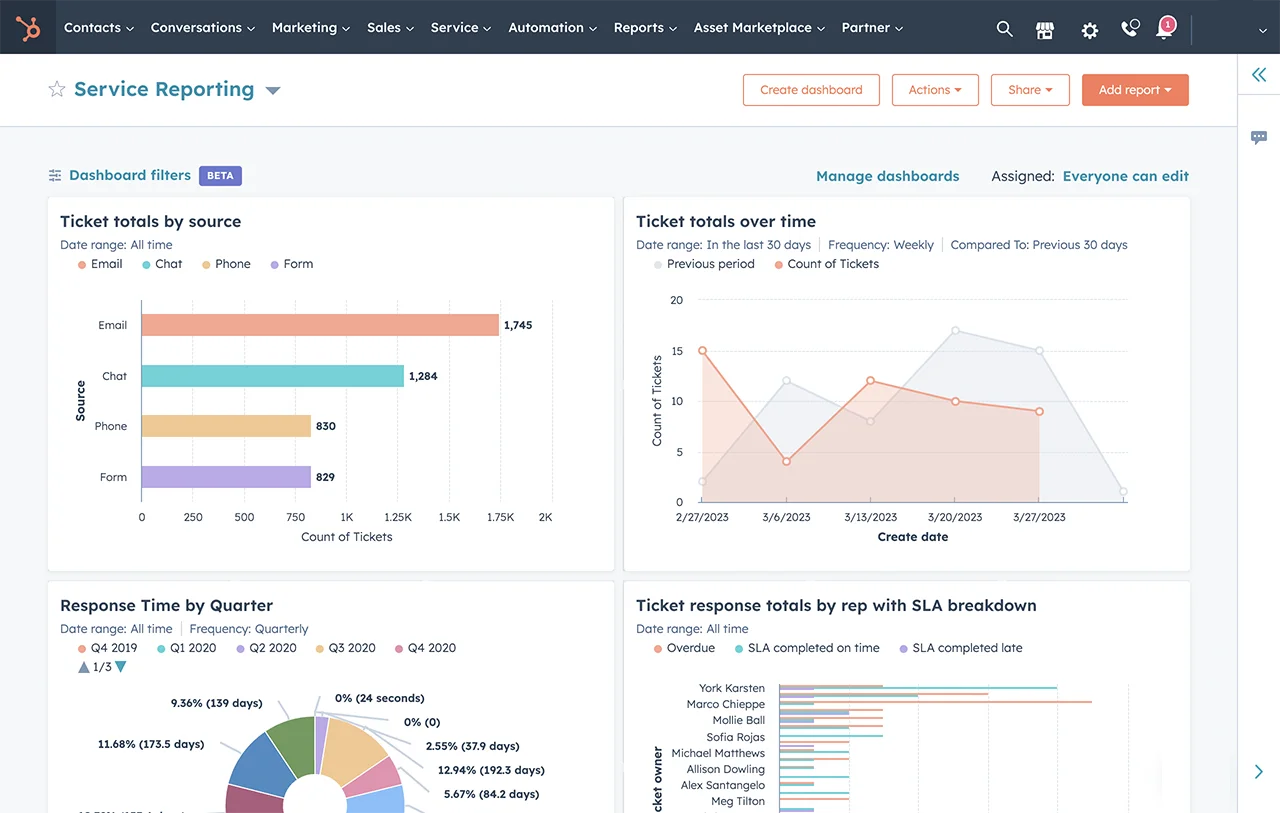Make customers happy with quicker responses to tickets.
Without tags, notes, and comments on conversations, it’s hard for your team to know your customer’s entire history. This can lead to back-and-forth email chains, long wait times, and frustrated customers.
HubSpot’s all-in-one ticketing system provides context for every conversation — bringing every ticket, conversation, and contact detail together in one dashboard. Prioritize incoming requests, maintain SLAs, and provide a delightful experience across the board.