Engage and inform customers with transactional emails.
Your business is growing. You’ve expanded and segmented your email list. Now, how do you engage and build lasting relationships with your customers?
With transactional email, marketers can send personalized emails to customers. You can save time by using a single solution for automated receipts, account updates, and system messages.
.png?width=1030&name=2_Send_Data_en%20(1).png)
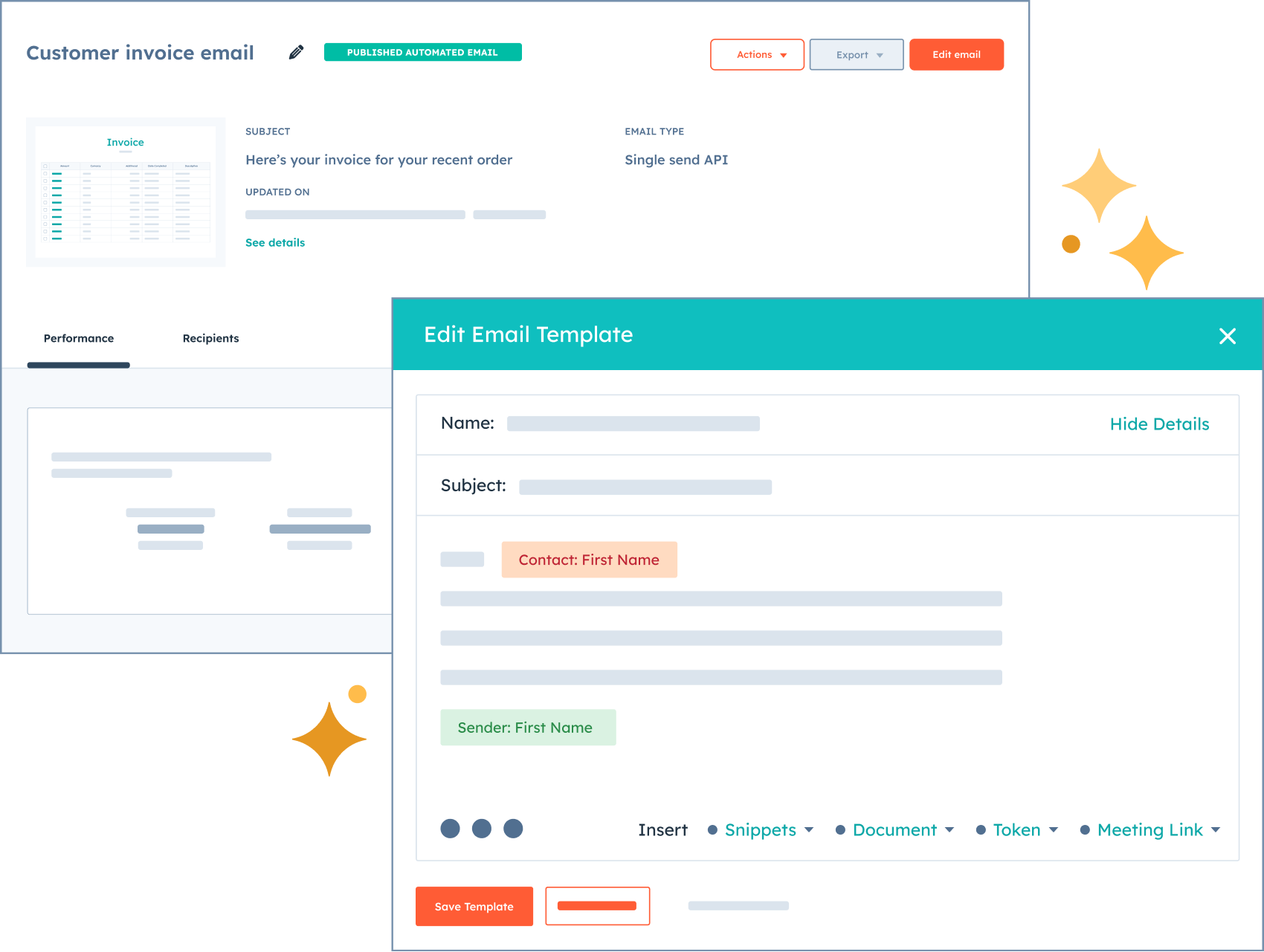
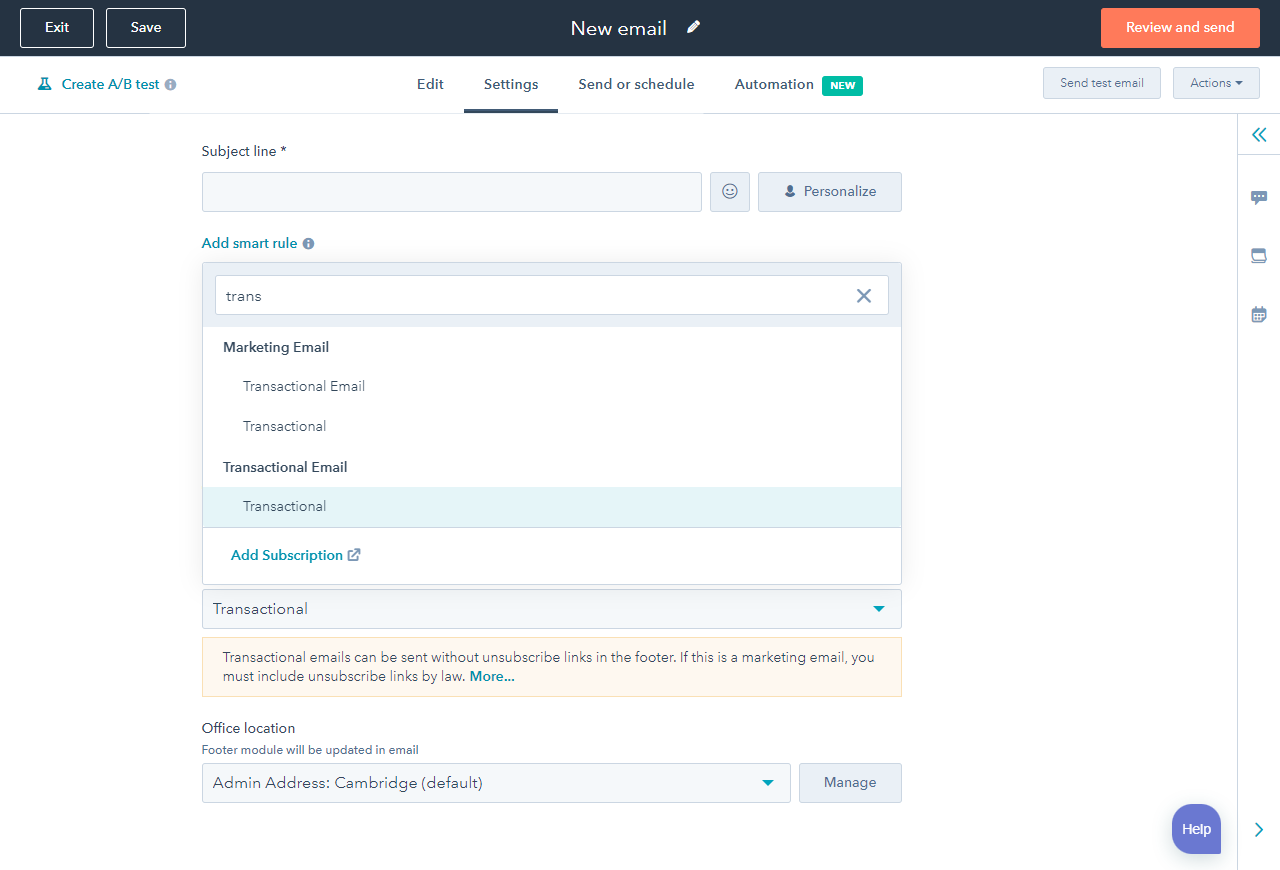
.png)
.png)


