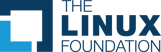Zoho CRM vs HubSpot Sales Hub
Get started with Sales Hub today!
HubSpot Sales Hub
HubSpot is a customer platform with all the software, integrations, and resources you need to connect marketing, sales, content management, and customer service. Each product in the platform is powerful on its own, but the real magic happens when you use them together.
Sales Hub is HubSpot’s easy and powerful sales automation software that connects without complexity, drives productivity with easy-to-adopt tools, and helps growing sales organizations prospect smarter, accelerate revenue growth, and scale insightfully.
Zoho CRM
Zoho is a cloud-based software suite that provides a range of applications including a CRM, accounting, invoicing, project management, inventory management, and more.
Zoho CRM is a cloud-based CRM platform designed to help businesses manage their customer relationships, sales, and operations.
Unlock the Power of Sales Automation: Free Comparison Guide
Discover which sales automation platform is right for your business. Get our comprehensive PDF guide that breaks down the features, benefits, and differences between HubSpot Sales Hub and Zoho.
Make an informed decision and supercharge your sales efforts today!

Download our FREE PDF Guide Comparing HubSpot Sales Hub and Zoho

Key Differentiators of Sales Hub
-
More connected: Sales Hub seamlessly integrates your data and empowers your team to form lasting relationships with their prospects.
-
More productive: Sales Hub provides a connected, crafted UI experience for faster activation and better adoption, so reps can spend more time actually selling.
-
More supported: HubSpot makes sure you have the help when you need it with HubSpot’s world-class customer support, award-winning HubSpot Academy, and Professional Services designed to maximize the power of Sales Hub.
What Sets HubSpot Apart
More Connected
What Zoho Offers:
- Users of Zoho CRM can send emails, track customer interactions, and create customer profiles.
- Zoho reporting and analytics can help track customer interactions and identify trends. Advanced sales analytics reporting requires the Zoho Zia, which is only available with Enterprise and up plans.
What Sets HubSpot Apart:
- Sales Hub gives sales leaders total visibility into sales metrics--without waiting in line for help from an admin or analyst. HubSpot's out-of-the-box reporting software is powerful yet easy to use, with deep pipeline insights to help accurately forecast performance and coach teams to hit their goals.
- As Sales Hub is built on HubSpot’s connected customer platform has tools like Playbooks, Email Templates, Unified Reporting, and lead scoring to help increase alignment and encourage collaboration between Sales and Marketing teams. No connectors or data sync required!
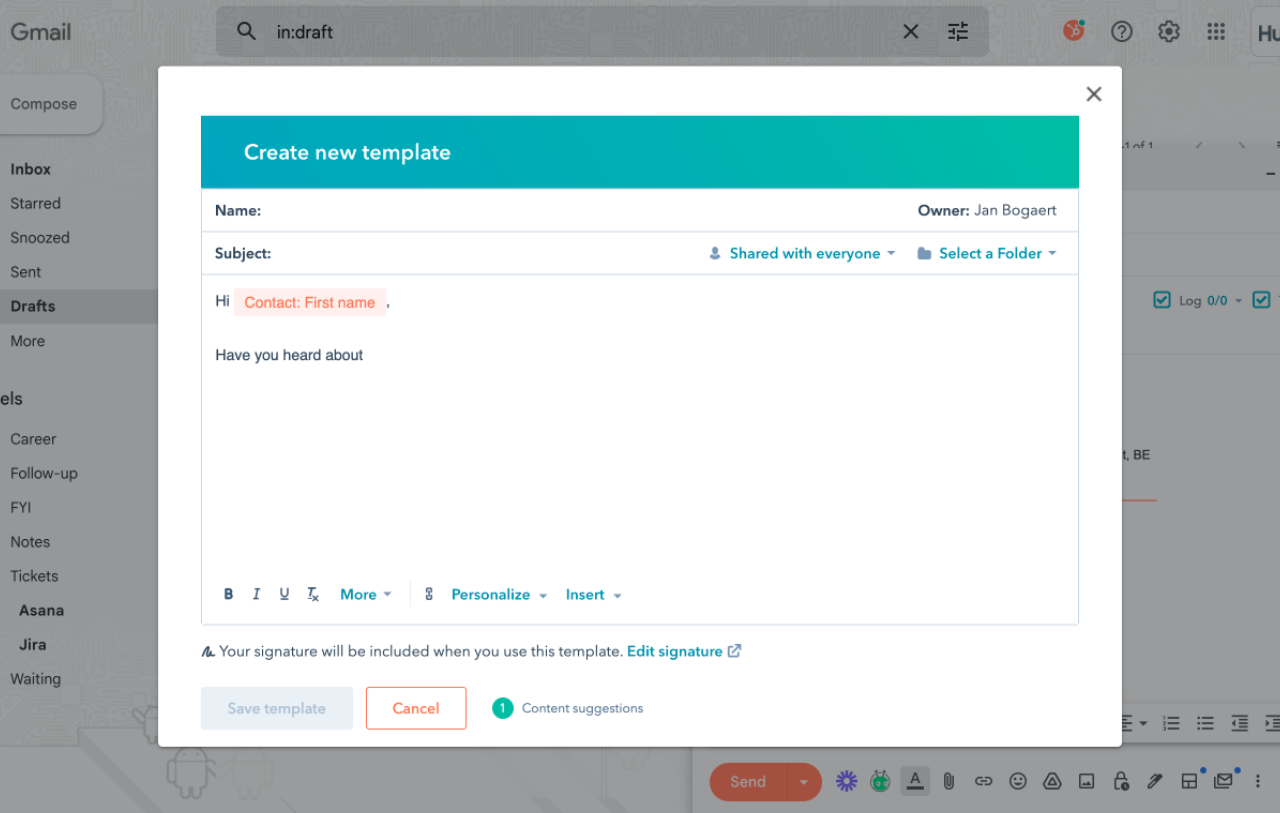
Sales Email Template Creation
More Productive
What Zoho Offers:
- Zoho CRM can automate tasks that are involved in managing customer relationships.
- Zoho Zia, an AI-powered assistant, can take notes as you dictate, detect anomalies, and automate mundane tasks. Zoho Zia is only available with Enterprise and up plans.
What Sets HubSpot Apart:
- With Sales Hub, you can create accurate sales forecasts, manage and maintain strong sales pipelines and maximize revenue by prioritizing the most important deals.
- HubSpot helps you store, track, manage, and report on each action a customer makes throughout the sales cycle.
- You can also customize reports to monitor the deal metrics and performance you care about most.

Deal board within Sales Hub
More Support
What Zoho Offers:
- All Zoho purchases come with a standard support plan that includes 8 hour/5 day live chat or email support, knowledge base and community forum access, and a customer portal.
- For better support coverage and responsiveness, Zoho customers will pay 20-25% of their annual contract.*
What Sets HubSpot Apart:
- 24/7 customer support is included with every plan. For Enterprise customers, phone support is included at no extra charge.
- Maximize Sales Hub's power and learn everything you need to know about the most sought-after business skills within the award-winning HubSpot Academy.
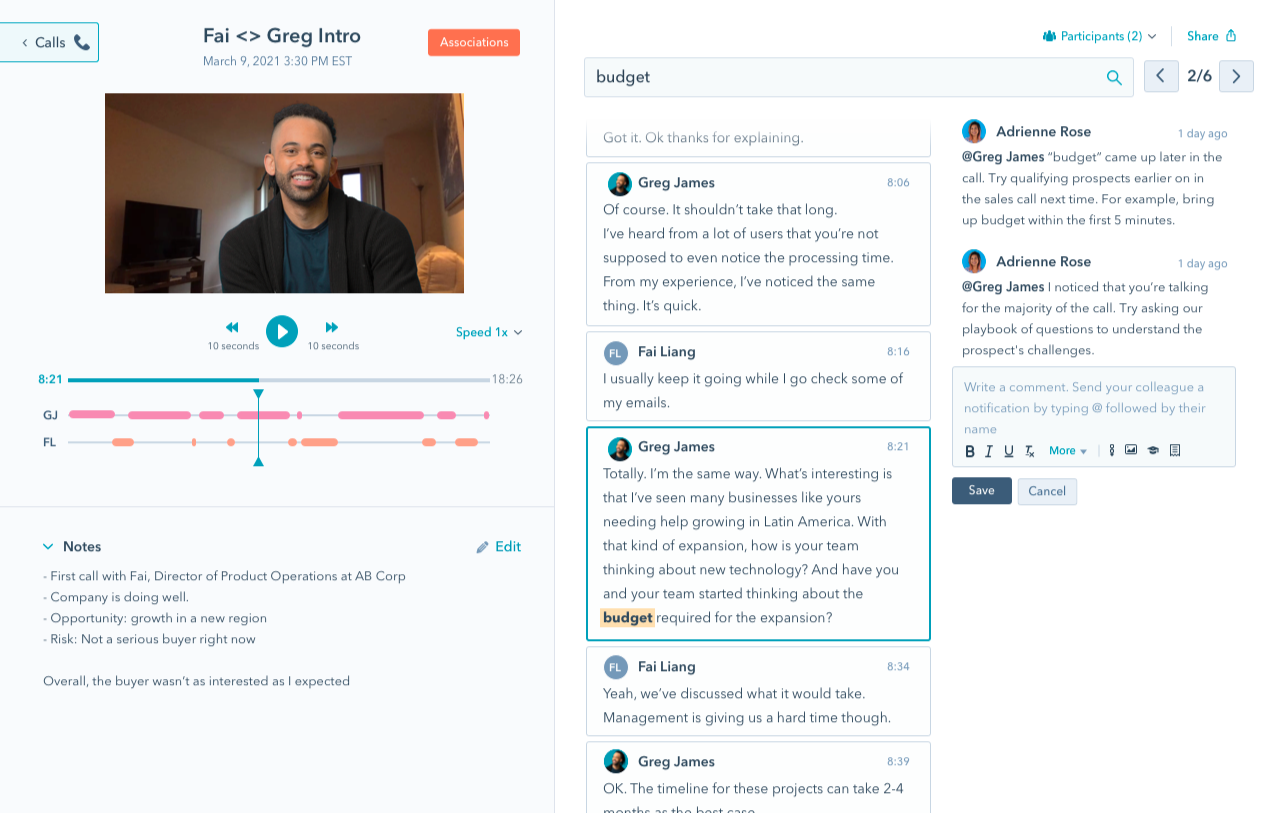
Feature Comparison
-
HubSpot Differentiated Features
Sales Hub ProfessionalAvailable
- Teams
- ABM tools and automation
- Call transcription and coaching
- Rep productivity performance
- Playbooks
- Email Reporting
Not Available
-
Zoho
Zoho CRM ProfessionalAvailable
- Purchase Orders
- Inventory Templates
Not Available
Sales Software That Grows With You
Start with free tools and upgrade as you grow, or hit the ground running with one of our premium editions.
Total Cost of Ownership
HubSpot
HubSpot Sales Hub helps teams close more deals, deepen relationships, and manage their pipeline more effectively — all on one connected platform.
- Implementation: The average time to activation for Sales Hub Pro is less than 2 months and 72% of Sales Hub Enterprise customers display high feature usage (source).
- Sales Hub customers see their deal close rate increase by 109% on average after 12 months.
- Service & Support: HubSpot provides different support channels depending upon your subscription, all included.
Zoho
Zoho provides the ability for customers to split their products into smaller packages that can be mixed and matched depending upon their unique needs.
“Sales Hub was ranked on G2’s Most Implementable software in Spring 2023.”
Read more in the HubSpot Annual ROI Report.
| Capability |
HubSpot
|
Zoho
|
|---|---|---|
|
Base License
|
$$
Sales Hub Professional |
$
Zoho CRM Professional |
|
Seats
|
10
*No seat minimum
|
10
|
|
Onboarding
|
$
|
Not Included
|
|
Service & Support
|
Phone, Chat & Email support included
|
Chat & Email support included
|
|
Training & Educational Resources
|
Included:
HubSpot Academy, Community
|
Included:
Community & Knowledge Base
|
|
Migration
|
Not required
|
$$
Add-on
|
|
Customization / Configuration
|
Easy to customize & configure in-house
|
$$$
Requires admin |
|
Developer Support
|
$
|
$$
|
|
Integrations
|
$
App MarketPlace
|
$
MarketPlace |
|
Maintenance / Admin
|
Enjoy a seamless platform built on one code base
Admin not required
|
$
Requires Zoho Creator for Low-code 1 admin |
|
—
|
|
—
|
Please note that HubSpot’s pricing and packaging is subject to change. Please consult HubSpot’s Product & Services Catalog for the most up-to-date pricing and packaging information. For more information on Zoho CRM pricing, visit their pricing page.
Calculate Your ROI with HubSpot
Calculate the return on investment (ROI) you could experience with HubSpot products using our free and easy-to-use ROI Calculator. You can also calculate the total cost of ownership (TCO) of your HubSpot software based on aggregated data from 177,000+ HubSpot customers globally.
What are customers saying?
HubSpot was recognized on Gartner's 2023 B2B Salesforce Automation Platforms.
We tried different solutions like Mailchimp and ZOHO but those could only help some part of our issues. I selected HubSpot because I believed I could help our customers using HubSpot, while growing their business as well.
TU TRAN MINH
CEO
GrowSteak
HubSpot is trusted by over 205,000 businesses in more than 135 countries.
Related Resources

Sales Reporting Resources
Use HubSpot's free reporting resources to learn how to forecast, calculate compensation, and more.
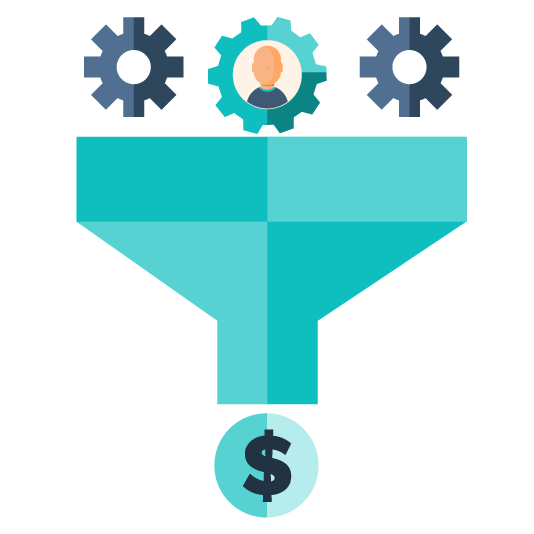
Build an Effective Automation Strategy in HubSpot
Learn how to define and implement an automation strategy by using workflows in HubSpot.

Zoho + HubSpot Integration
Make manual data entry a thing of the past by syncing deals, leads, contacts and accounts between HubSpot and Zoho CRM.
Close More Deals with HubSpot today!
Use HubSpot Sales Hub to help teams close more deals, deepen relationships, and manage sales pipelines more effectively.