How to Use HubSpot's Guide Creator
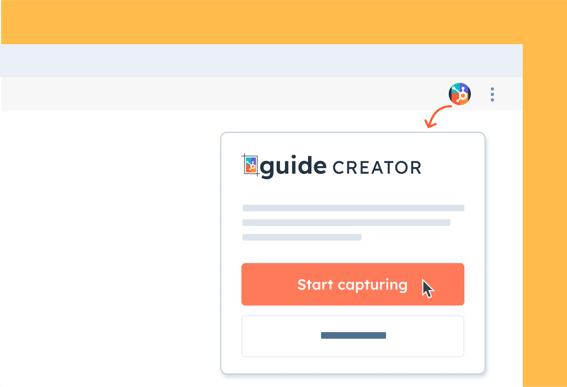
Capture and share guides in seconds
Create walkthrough guides that show your people how to get things done. Add the Guide Creator Chrome extension and start documenting your processes right away.
When you start capturing, Guide Creator grabs a screenshot each time you click. Once you're finished, your step-by-step guide documenting every step of your process is ready to edit and share.
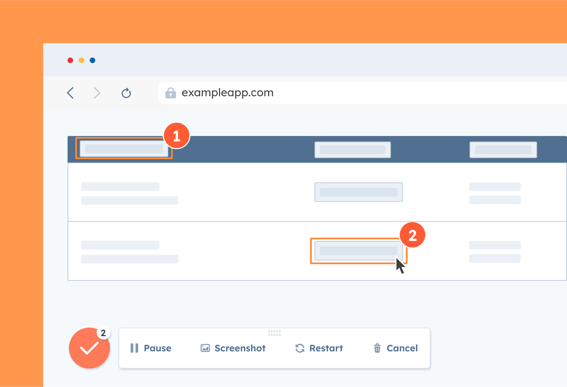
Create beautiful step-by-step guides
The Guide Creator editor automatically labels your steps and lays out your screenshots. Crop the images and adjust the wording to suit your audience — whether that's teammates looking for a hand, customers that want to get things done, or prospects looking to find out more about how you can help them.
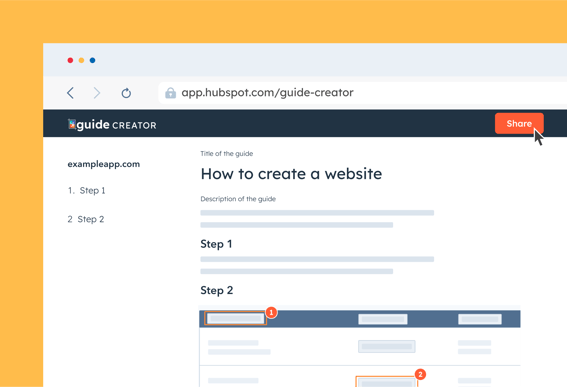
Share Your Documentation with Stakeholders and Customers
Once you're happy with your guide, share a link to a webpage that can be accessed wherever your users are. No need to jump on a call and screen share each time you need to share your knowledge.
If your guide is just for teammates, securely share your guide with anyone in your HubSpot account, Keep sensitive info safe and decide who gets to see and use your documentation.
Benefits of using step-by-step guides
Step-by-step guides simplify complex processes by breaking them down into manageable steps. You want your users to understand what to do. With a documentation guide, they can utilize the visual and written instruction—making it easier for individuals to grasp and remember information.
This significantly minimizes the chances of errors, streamlines the explanation of repetitive tasks, and ultimately boosts overall productivity. The versatility of step-by-step guides makes them perfect for a variety of purposes, including:
Standard Operating Procedure (SOP) creation
SOPs benefit immensely from step-by-step guides. By documenting processes in a straightforward manner, all stakeholders can be on the same page. These guides establish a clear approach for tasks, ensuring uniformity and consistency in operations. By using step-by-step guides to develop SOPs, businesses can maintain high-quality operations and reduce discrepancies across their organization.
Delivering consistent customer support through user tutorials
Standardized documentation enables customer support staff to succeed with your customers. With the help of step-by-step guides, customers' experience becomes consistent and reliable across various issues. They are instrumental in reducing errors and potential miscommunications.
Guides explain how to address various scenarios in a way that best reflects your company's brand and mission. This streamlines internal processes and simplifies the customer support cycle.
Training new team members with training manuals
Step-by-step guides offer a structured approach for onboarding. These manuals ensure that all employees receive consistent training. By breaking down tasks into understandable steps, they assist newcomers in quickly grasping their roles, facilitating a smoother transition into the organization.
What Makes Using Guide Creator Awesome
Real-Time Guide Creation

Interactive Walkthroughs
Multi-Page Process Tracking
How to Create Step-by-Step Instructions
Following these few easy steps with Guide Creator will allow you to create detailed step-by-step tutorials in no time:
- Step 1: Install the Chrome extension
- Step 2: Click on "Start Capturing"
- Step 3: Click on each important step to automatically take a screenshot
- Step 4: Edit labels and image size
- Step 5: Share
It's that easy!
Why they chose HubSpot's Step-by-Step Instructions Maker
Not just any step-by-step tutorial maker — the right one for your needs:
"So cool! This is going to make making "how to" blogs so much faster!"
"This Guide Creator looks to be the perfect solution for creating and maintaining documentation across an Org with minimal stress."
"I particularly love that it can help me teach colleagues how to execute a specific project."
And you?What do you think of our free user manual creator? We'd love to hear your thoughts.
Frequently Asked Questions
-
To install the Guide Creator extension, click on any of the "Get the free extension" buttons on this page. This will take you directly to our listing on the Chrome Web Store. From there, just hit "Add to Chrome" and confirm by clicking "Add extension" in the pop-up window. You'll then see the Guide Creator icon appear in your browser toolbar. Click on this icon to start creating interactive guides on any webpage.
-
Guide Creator is currently compatible with Google Chrome.
-
Yes, Guide Creator allows users to edit, update, and refine their guides as needed.
-
Yes, Guide Creator offers easy sharing options so you can distribute your guides to your team, customers, or anyone else who might benefit from them.
-
Guide Creator is 100% free.
-
You can use Guide Creator in Public Beta by pressing either of the "Get the free extension" buttons on this page. You'll be directed to the Chrome extension store from these buttons.
Once in the tool, you'll create a HubSpot account or log in to your existing one. This will allow you to utilize the Guide Creator extension. -
- Businesses: To assist customers in navigating a company’s products and enable them for success.
- Technical Support Teams: To create step-by-step guides to troubleshoot common issues on web platforms.
- Company trainers: To create standard operating procedures, guide employees through internal web platforms, and provide tutorials on common internal processes.

